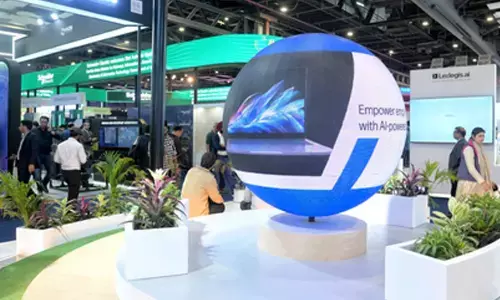Apple Develops Personal Safety Guide As AirTag Concerns Grow

Apple AirTags
Apple released a Personal Safety User Guide to help “anyone who is concerned about or experience technology-enabled abuse, stalking or harassment.”
Apple released a Personal Safety User Guide to help "anyone who is concerned about or experience technology-enabled abuse, stalking or harassment." The guide is a resource centre to help people discover their options if they want to remove someone's access to shared information and the unique security features available throughout the Apple ecosystem. In particular, it includes a "Stay safe with AirTag and other Find My accessories" page at a time when an increasing number of people have shared about being harassed with the devices.
As 9to5Mac pointed out, the hub is primarily repackaging a data privacy guide that was first published about a year ago. In general, it's good to create an easily accessible resource to help people keep their information safe or figure out what to do if their security is compromised. The hub is divided into an introductory explanation, a section called "review and take action," personal security checklists, and a list of available security and privacy tools. In addition to AirTag security, the guide also covers issues like blocking unknown login attempts, how to store data in iCloud securely, how to set up Touch and FaceID and control how others can see your location.
While the guide is helpful, the timing is not surprising. Various outlets, including CNBC, BBC News, The Guardian, and The New York Times, have published stories in recent weeks detailing multiple instances of users receiving alerts that an unknown AirTag had tracked them. Others have shared their personal experiences directly on social media like TikTok, and in early January, Sports Illustrated model Brooks Nader shared her own experience on her Instagram Stories.
When AirTags launched in April 2021, Apple emphasized that the devices had built-in anti-stalking measures. That included notifications sent to iPhones if an AirTag was detected moving with them over time and sound alerts. However, some reviewers strongly criticized the efforts as insufficient, especially since it initially took three days for the AirTags to play an audible alert.
Apple then changed that to a random period between eight and 24 hours after parting ways with the owner's iPhone. Apple also recently released the Tracker Detect app to help Android users search for unwanted AirTags in their vicinity. Pennsylvania State Representative John Galloway has also proposed legislation to ban AirTags for anything other than finding lost items.
Apple's AirTag security article in the Personal Security User's Guide is pretty basic. It provides a simple overview of how frequently Bluetooth IDs are changed on the Find My network, anti-harassment measures, what to do if you hear an AirTag alert or receive a notification, and how to search for AirTags on Android. The essence is to identify if the item is missing, play a sound to locate the AirTag, and notify local law enforcement if users feel their safety is at risk. However, a common theme of recent reports is that the police did not know how to help the victims despite receiving notifications and that attempts to find the sneaky AirTags were not always successful.
That said, the guide does provide an important reminder: You may not be able to receive these alerts if you don't have a compatible device running the correct software. To get started, your device must be updated to at least iOS or iPad OS 14.5. Fortunately, while this covers most currently supported Apple devices, not all are diligent about keeping their firmware up to date. If you are not sure, you can check here to see if your device is compatible. You can also head to Settings > General > Software Update to check if you are running the latest version of iOS and iPad OS.