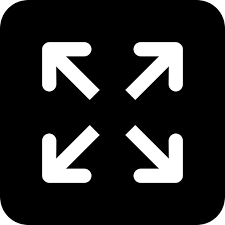Live
- PM Modi, TN Governor, CM Stalin remember Tamil saint-poet Tiruvalluvar
- Rape-murder case: K'taka BJP delegation visits victim's residence in Bengaluru
- Abhishek Banerjee admits to growing infighting in Trinamool
- Mayawati accuses Congress of trying to end reservation
- Beware of Scammers Imitating TRAI Officials: How to Stay Safe
- Daaku Maharaaj Box Office Collection: ₹50 Crore in 3 Days, A Huge Hit
- Village Girl to IAS Officer: The Inspirational Story of Divya Tanwar
- Kejriwal files nomination from New Delhi Assembly constituency
- Game Changer Box Office Collection: Ram Charan's Film Earns ₹112.84 Crore in 5 Days
- South Korea: Yoon claims 'martial law is not crime' in handwritten letter following detention
Just In
Zoom launches Zoom Clips globally, brings flexibility to asynchronous work


Zoom Clips helps make it easy to record, edit, and share videos internally and externally.
Zoom launched Zoom Clips globally, allowing users to easily record, edit, and share high-fidelity short-form video messages both internally and externally, helping teams to communicate asynchronously, cut down on the number of meetings, and reduce lost time to ambiguous communication.
"The way we use video is evolving. Team collaboration and communication are more important than ever, and users need the ability to share both ad-hoc and planned videos in a way that can be easily viewed and stored," said John Beckmann, group product manager at Zoom. "With Zoom Clips, co-workers have a tool that can help them save precious time by communicating clearly across time zones, allow them to keep and manage their clips in a central place, and help them engage with their teammates asynchronously."
With Zoom Clips, users can record their video and screen and set viewing permissions to share with others. Clips are stored in a user's centralized content management system for simple search and discovery and to promote engagement. Team members can comment on the videos, and creators can track video views.
"At Front, ease of communication and collaboration is at the forefront of our product and culture," said Greg Karp-Neufeld, Director of Corporate IT at Front. "Zoom Clips makes it easy for us to connect with each other and our customers, scale our information sharing, and communicate more clearly, regardless of location or time zone."
Zoom Clips is an expansion of Zoom's already robust portfolio of asynchronous communications tools that employees can use to work flexibly, including Zoom Team Chat features such as video messages, voice messages, reminders, Zoom Meetings continuous meeting chat, Zoom Scheduler, Zoom Email, and Zoom Whiteboard.
Zoom Clips engaging team In addition to supporting asynchronous communication, Clips is designed for co-workers to provide project updates in daily standups, deliver training in a way that's easy to consume, and uplevel their new hire guides for a frictionless onboarding experience. Teams can engage with Clips by leaving comments or reacting with an emoji.
Zoom Clips make it easy to connect
Zoom Clips: Features
Record
- Easy video recording from the Zoom web portal, the computer menu or taskbar, and directly in the Zoom app
- Screen record and simultaneously use the computer camera to record a self-speaking view
- Virtual Backgrounds and Noise Suppression to add polish
Edit
- Edit the Clip name, description, and tags for easy search
- Cut and trim unwanted sections of a Clip
- Add a Clip thumbnail image
Share
- Set permissions for who can view your Clip
- Generate links that are shareable both within Zoom and externally
- View video analytics and receive comments on clips
Engage
- Leave comments or reactions on a Clip
- Manage, share, rename, download, and delete Clips easily and securely in the content library
- Search for clips based on titles or tags
Zoom Clips Plus is included at no additional cost for paid Zoom One customers; Zoom One Basic users and most customers with other Zoom accounts will have access to Clips Basic. * Basic users can record up to five clips, and each clip cannot exceed two minutes. Zoom customers can purchase Clips Plus as an add-on to remove the limit restrictions for $6.99 per month, starting in December. * Zoom United license holders will not have access to Zoom Clips.

© 2025 Hyderabad Media House Limited/The Hans India. All rights reserved. Powered by hocalwire.com