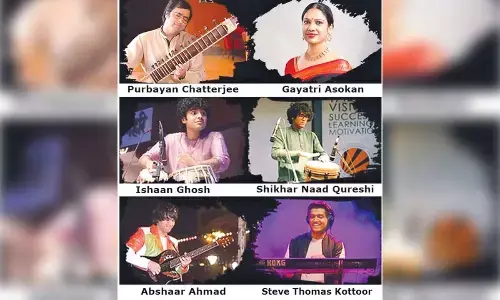WhatsApp Update: WhatsApp Rolls Out New Calling Screen Interface for iPhone Users

WhatsApp introduces a revamped calling screen for iPhone users, featuring a new bottom calling bar for enhanced usability.
WhatsApp, a platform widely used by millions to stay connected with loved ones, continuously updates its features to improve user experience. The latest update is specifically aimed at iPhone users who frequently use WhatsApp's calling feature. The Meta-owned company has started rolling out a fresh calling interface that includes a new bottom calling bar.
According to WA Beta Info, WhatsApp’s latest update brings several enhancements to modernize the calling screen interface. This update, initially seen in the WhatsApp beta for Android version 2.24.12.14, includes an updated bottom calling bar, larger profile photos, and an overall contemporary design. These changes aim to make the interface more visually appealing and user-friendly.
Now, similar updates have been rolled out for iOS users with the release of version 24.14.78 on the App Store. Although the official changelog does not explicitly list the new features, it confirms the introduction of a new interface for the bottom calling bar. This update aligns with WhatsApp's previous modifications seen in version 24.12.78, which introduced the ability to manage default media upload quality directly within the storage and data settings.
Key Features of the New Calling Interface
1. Redesigned Top Screen
The updated calling screen interface includes a redesigned top part of the screen for better button visibility, featuring a semi-transparent background.
2. Enhanced Bottom Calling Bar
The new bottom calling bar is designed to be more intuitive, making it easier for users to navigate during calls.
3. Larger Profile Photos
Users will notice larger profile photos during calls, adding a personal touch to the interface.
4. Contemporary Design
The overall design is more modern and sleek, improving the visual appeal and usability of the calling screen.
Gradual Rollout and Availability
As with many WhatsApp updates, this new calling screen interface is being rolled out gradually. Not all users will see the changes immediately, as updates are often released in phases. To ensure you have access to the latest features, it's important to keep the WhatsApp app updated. Regularly checking the App Store and the TestFlight app can help users stay on top of these updates.
Why Keeping WhatsApp Updated Matters
By staying proactive about updating the app, users can always benefit from the most advanced features and improvements WhatsApp has to offer. This not only enhances the user experience but also aligns with WhatsApp’s goal of maintaining a modern, efficient, and user-friendly platform. Keeping your app updated ensures that you’re always equipped with the latest tools for seamless communication. With these new enhancements, WhatsApp continues to solidify its position as a leading instant messaging and calling platform, committed to delivering an exceptional user experience.