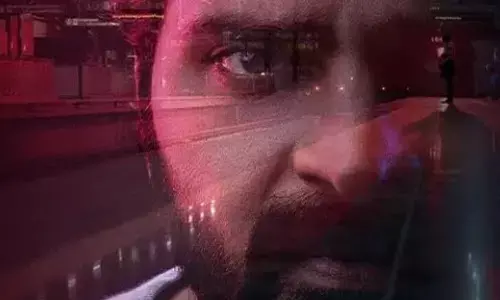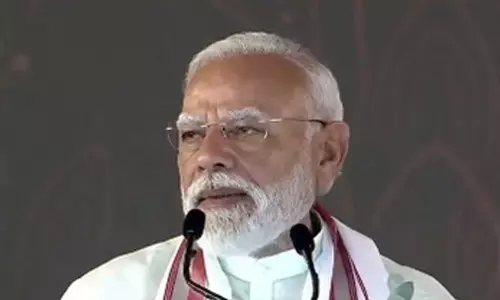WhatsApp Update – Now connect up to five devices simultaneously

WhatsApp Update
This new WhatsApp feature allows you to connect up to five different devices simultaneously. See how to use WhatsApp on multiple devices.
After a long time, WhatsApp's new feature that enables multi-device connectivity is out of Beta. Devices linked to WhatsApp have been implemented. This new feature allows users to connect up to five devices and use WhatsApp on them simultaneously. This feature is called WhatsApp Linked devices and can be seen in WhatsApp Settings. However, there are some cautions, and not all devices are eligible for this. So check out this new WhatsApp feature and find out how to use WhatsApp on different devices simultaneously.
WhatsApp Update: Connect up to five devices simultaneously
While you could always use WhatsApp web before, it relied on your primary phone to work properly. So if you did not connect your smartphone, WhatsApp web would also stop working. But this new WhatsApp feature changes this. Dubbed as WhatsApp Linked Devices, the feature allows any linked device to work independently without relying on its parent device. However, suppose a user does not use the primary smartphone for more than 14 days. In that case, all linked devices will also be disconnected, excluding the primary device that can connect one WhatsApp account with four other devices.
The new WhatsApp feature is currently available in the latest iOS update (v22.6.74), and a follow-up for Android is also expected shortly. But before we tell you how to use WhatsApp on different devices simultaneously, let's see some of the cautions. Users will not be able to send messages or calls from the web, desktop or Portal to users who have an outdated version of WhatsApp on their phone. Also, only one smartphone can be connected to one WhatsApp account at a time. It means that none of the other four devices can be another smartphone. As of now, tablets do not support this feature, so a primary account cannot be on a tablet.
So, in short, a user can use these WhatsApp linked devices to connect to different laptops and desktops at the same time and use all the features of WhatsApp without the need to be connected to the primary device. Now let us show you how to enable this feature.
How to use WhatsApp on different devices simultaneously
1. Open WhatsApp web on a laptop or desktop.
2. Now, open WhatsApp on your iPhone and go to settings. You will find 'Linked Devices' there.
3. Click 'Link a Device.'
4. Once you open the scanner, scan the code on WhatsApp web using your phone.
5. Once your WhatsApp account registers the new device, it will automatically sync the chat history and start to operate independently.
6. To unpair a device, you can follow the same steps and just long press on the paired device and click remove.