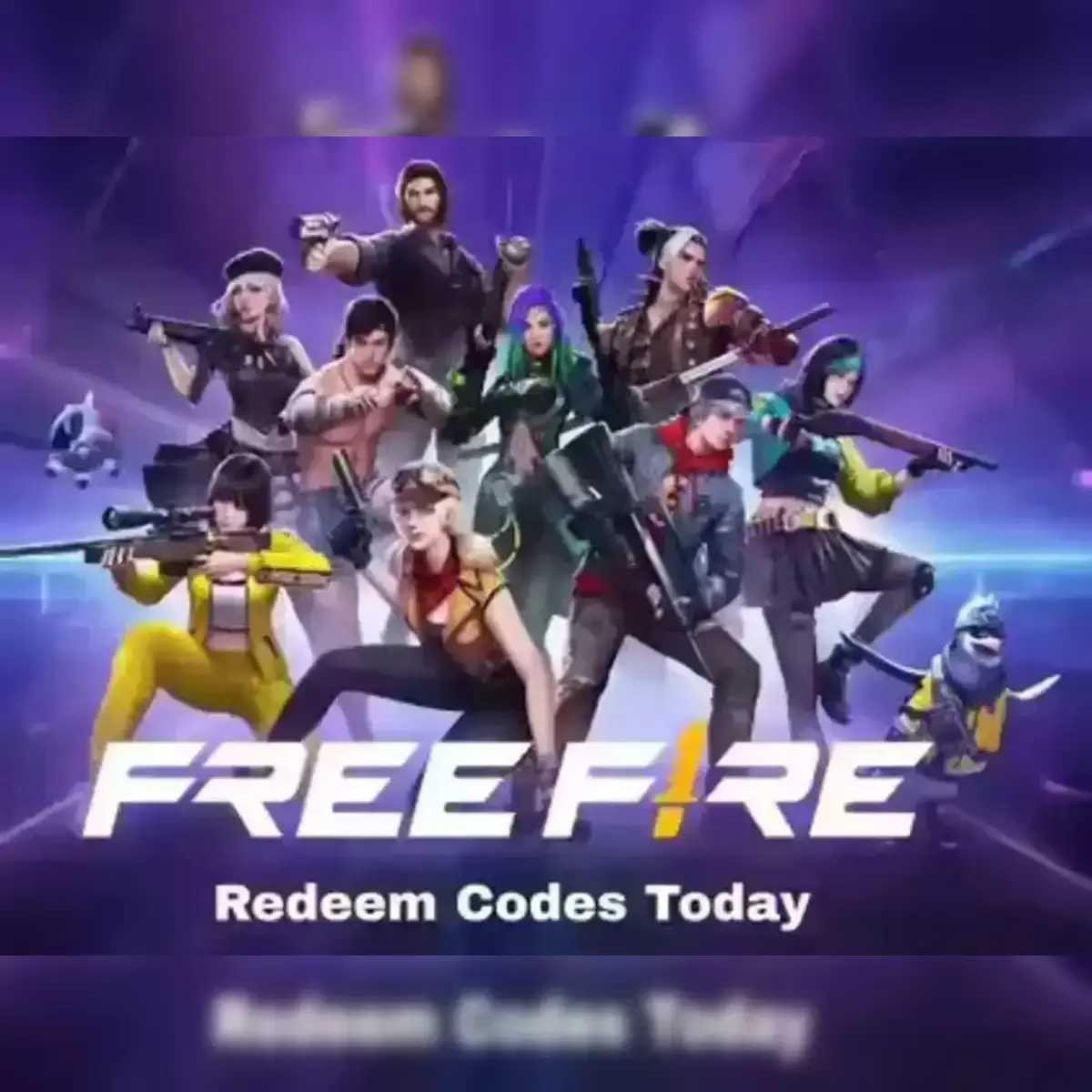WhatsApp to stop supporting these iPhones; Find list

For representational purpose
These iPhone users may be unable to use WhatsApp as of October 24. Know why.
WhatsApp has officially revealed its iPhone removal list! Meta's proprietary instant messaging app will no longer be compatible with some older iPhones. WhatsApp update tracker WabetaInfo has also confirmed this. It has indicated that WhatsApp is removing support for iPhones running on iOS 10 and iOS 11. So which iPhones are on the list? Those who use iPhone 5 and iPhone 5c will not be able to use WhatsApp: D-day is October 24.
And what other iPhones will not be able to enjoy WhatsApp? According to the report, all iPhones currently running on iOS 10 or iOS 11 will no longer have access to WhatsApp. Since iPhone 5 and iPhone 5C are not compatible with iOS 12, these iPhone users will have to find other ways to communicate instead of WhatsApp or buy a new device.
The same fate is also looming for iPhone 6 and iPhone 6s, but they have a lifeline. Fortunately, owners are eligible to get the iOS 12 update, so if their phones are still running iOS 11 or earlier, they can update their operating system.
Why is WhatsApp not supporting older iPhones?
"To keep up with the latest advances in tech, we routinely stop supporting older operating systems to point our resources to supporting the latest ones. If we stop supporting your operating system, you'll be notified and reminded a few times to upgrade your device to continue using WhatsApp," the FAQs section of WhatsApp mentioned.
How to get the best experience with WhatsApp
Update to get the latest OS: WhatsApp says that it is compatible with iOS 12 or newer versions, but it is recommended to use the latest version available on your iPhone. You can update simply: go to Settings and then General, and tap Software Update to get the latest version of iOS.
Do not use unlocked devices: WhatsApp suggests that modifications may affect the functionality of your device, therefore, the company cannot provide support for devices that use modified versions of the iPhone operating system.
Make sure your iPhone has the ability to receive SMS or calls: For a smooth WhatsApp experience, make sure your phone has the ability to receive SMS or calls during the verification process.