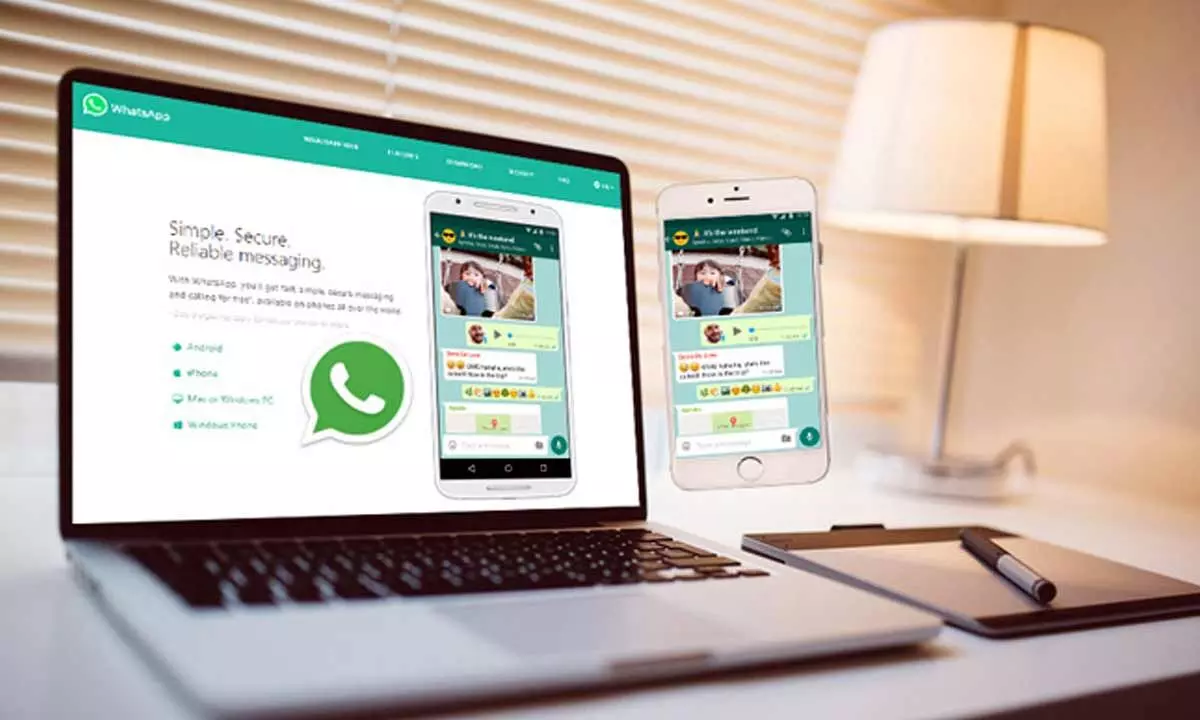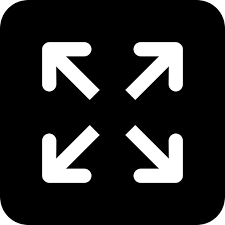Live
- Three dead in sofa manufacturing factory fire in Greater Noida
- Actor Sri Tej Accused of Cheating by Woman
- Constitution Day 2024: Celebrating India's Foundational Document
- 'When you lose, EVMs are tampered with; when you win, EVMs are fine', SC dismisses PIL
- India signs Final Act of Riyadh Design Law Treaty
- Oppn leaders protest outside Bihar Assembly over reservation, smart meter issues
- Best performances of Nandita Das that prove she’s an acting powerhouse
- Top 5 Plumbing Tips for Better Water Conservation
- Four students hurt in clash over ragging in Bhagalpur Engineering College
- Search operation continues to locate railway officer swept away in Arunachal river