The iOS 15 Update is Here; Check your iPhone Eligibility

The iOS 15 Update is Here; Check your iPhone Eligibility
Apple has released the iOS 15 update along with the iPadOS 15 and WatchOS 8 update. We reviewed all the iPhone models eligible for this new update.
It has been in beta testing for a while and is now available. The iOS 15 update is now available for your iPhone and it brings some new features. You have new focus modes to play with, a new Safari browser to try, watch something along with the new FaceTime app, scan text from images, and much more. All of these promise a fresh new experience after the iOS 14 patch.
So if you have an iPhone, you might want to download the new operating system as quickly as possible. Or you may have already downloaded it. For those who haven't checked the update page, there may be a lot of curiosity as to whether your model supports it. Don't worry as we have all the supported models listed here on our full list of iPhones.
iOS 15 Expands Backward Compatibility This Year
With iOS 15, Apple has expanded its backward compatibility by including its 2015 flagship offering. Yes, the 2015 iPhone 6s and iPhone 6s Plus will receive the iOS 15 update. This group of old iPhones is also joined by the iPhone. First-gen SE, which was essentially an iPhone 5S with the chipset of an iPhone 6s.
Full list of iPhone compatible with iOS 15:
If you are excited about the list of iOS 15 features, you can get it right now as long as you have one of the following iPhone models.
- iPhone 6s and iPhone 6s Plus - iPhone SE 1st generation - iPhone 7 and iPhone 7 Plus - iPhone 8 and iPhone 8 Plus - iPhone X - iPhone XS and iPhone XS Max - iPhone XR - iPhone 11 Pro and iPhone 11 Pro Max - iPhone 11 - iPhone SE 2nd generation - iPhone 12 Pro and iPhone 12 Pro Max - iPhone 12 and iPhone 12 Mini
The recently released iPhone 13 series models will come with iOS 15 out of the box. So if you get the iPhone 13, iPhone 13 Mini, iPhone 13 Pro, and iPhone 13 Pro Max, you don't need to download the update, unless Apple releases a patch to remove the early bugs.
How to download the iOS 15 update
It is very simple. Just go to Settings> General> Software Update. Your iPhone will automatically show you the message to download and install it.