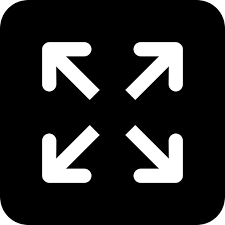Live
- Study Reveals Teabags Release Billions of Microplastics and Nanoplastics, Entering Your Body
- Kumbh Mela 2025: Essential Guide to Comfortable and Respectful Attire for Maha Kumbh
- Hyderabad Real Estate Faces Setback: Property Sales Drop 7% Year-on-Year in 2024
- Gnani’s Gen AI Solutions Revolutionising BFSI
- Trump's WHO threat sparks debate on the efficiency of global health governance
- ICC Champions Trophy 2025 Schedule: India vs Pakistan Match Set for February 23 in Dubai
- Champions Trophy 2025: Full Schedule, Match Dates, Venues, Timings, and Updates
- FRAI Urges Government to Provide Technology Platform for Kirana Stores to Stay Competitive
- Not just Gen Z, millennials too: Redditors discuss the wave of pet parenthood embraced by young Indians
- Innovation can expedite the journey to a Smoke-Free future- in focus at Technovation Abu Dhabi