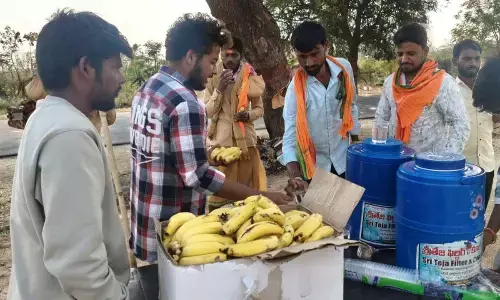Microsoft allows you to mute another person in Microsoft Teams group meeting

Microsoft allows you to mute another person in Microsoft Teams group meeting
The company has a tip to mute another person in a group in a Microsoft Teams meeting.
Online video calling has become the new norm in the last year during the pandemic, just like working from home. When people are forced to socialize through different chat channels, there are many that it may take time to get used to online practices.
This includes sharing private or unwanted information about themselves or someone they know. How to be careful to check if they have muted themselves when talking to someone at home or through some other means online. If some disturbance seeps through someone's microphone, such as ambient noise, additional participants could mute that particular person. The company has a tip to mute another person in a group in a Microsoft Teams meeting. The company shared the same on its official Twitter account. The tweet has a short 7 seconds video. It says: "Just so you know ..."
So the next time you have an informal or formal meeting on a group call, be sure to use the mute button when the occasion calls for it. Or, to be more specific, make sure you are aware of this point if such a situation arises. We hope you to be alert? Let's hope so.