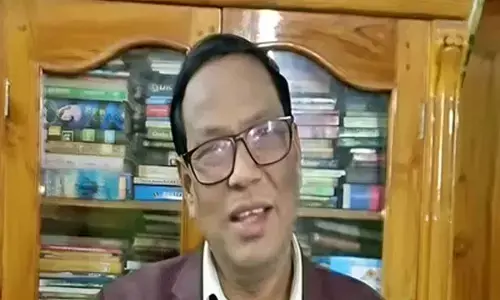Messenger Introduces Shared Albums, HD Photos, and Larger File Sharing
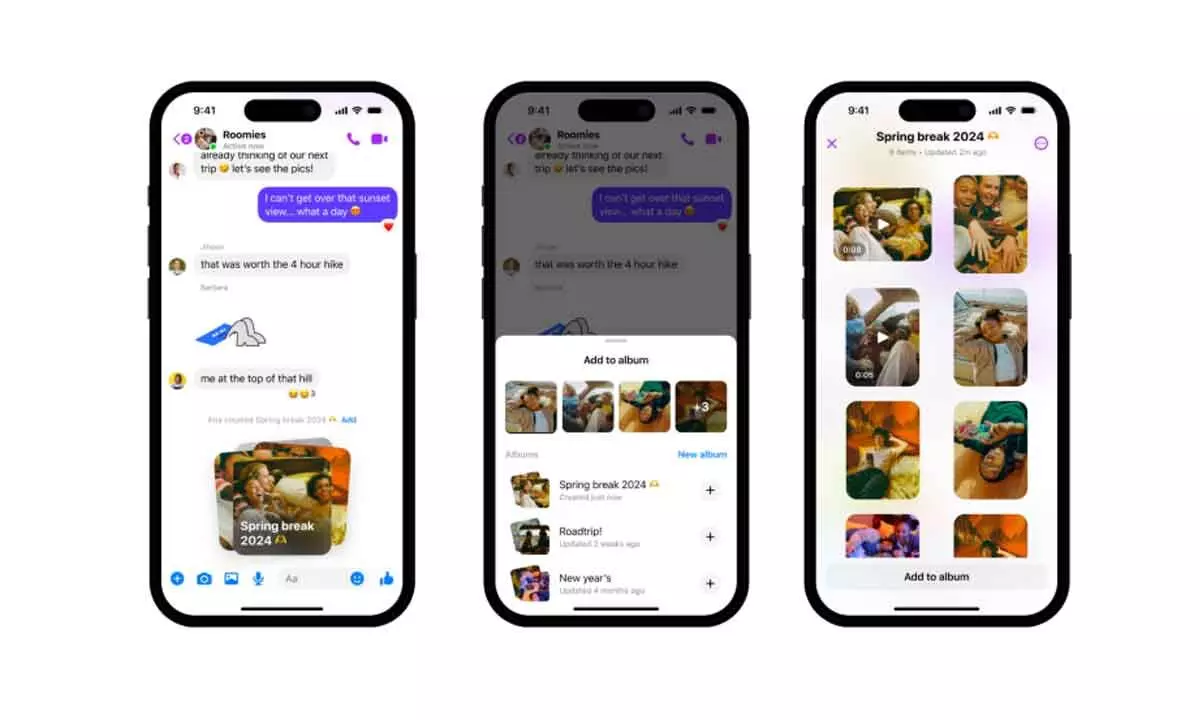
Meta's Messenger unveils shared albums, HD photo-sharing, and larger file transfers up to 100MB, enhancing user experience.
Meta has announced a significant update for Messenger, introducing several new features aimed at improving user experience. Users can now create shared albums in chats, send photos in high-definition (HD), and share larger files up to 100MB in size. These enhancements cater to individuals who frequently engage in collaborative photo-sharing and file exchanges, providing a seamless and versatile messaging platform.
Shared Albums
Messenger users can now organize their photos and videos more effectively by creating shared albums within group chats. Previously, users could only view a list of shared photos without the ability to group or organize them. With the latest feature, users can select multiple photos from the chat composer and create albums to categorize their media content. Additionally, users can add or delete photos from existing albums, fostering collaborative album management among chat participants.
HD Photo-Sharing
The introduction of HD photo-sharing allows users to send higher-resolution images directly within Messenger chats. Users can toggle the "HD" option after selecting an image from the chat composer, ensuring superior image quality. This feature enhances visual communication and elevates the overall messaging experience, catering to users' preferences for high-quality media sharing.
Larger File Transfers
Messenger now supports the direct transfer of larger files, including Word, PDF, Excel, and zip files, within chats. By tapping the + button in a chat, users can select files from their devices and share them seamlessly with other chat participants. This functionality eliminates the need for external file-sharing platforms or email to send large files, streamlining communication and collaboration.
QR Code Connectivity
In addition to these features, Messenger introduces QR code connectivity, enabling users to connect with others by scanning a QR code. This feature simplifies the process of initiating conversations with contacts, eliminating the need to input names or numbers manually. Users can effortlessly scan QR codes to establish connections and start chatting on the app.
These new features are set to roll out to all Messenger users on mobile devices, enhancing the messaging platform's versatility and functionality for seamless communication and collaboration.