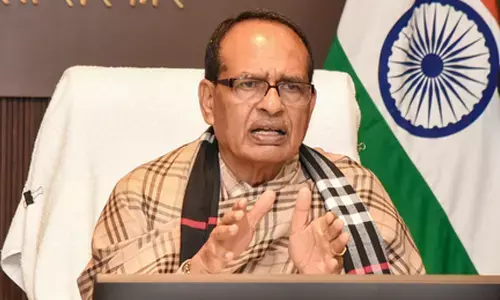Instagram rolls out Broadcast Channels Globally; How to use it
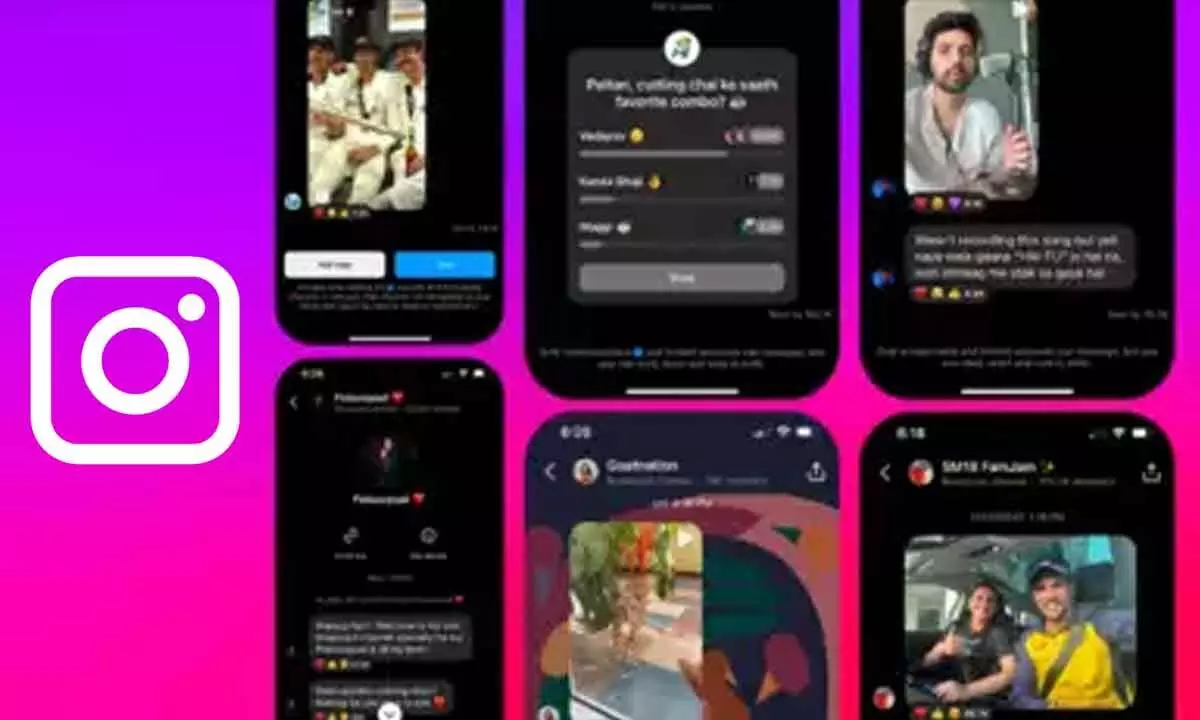
Instagram Broadcast Channel is a group chat, but only creators can text or share pictures. Users can react and participate in surveys.
Instagram is expanding broadcast channels to "deepen" creators' connection with followers and vice versa. Instagram channels inspire the feature. Broadcast channels are essentially a part of DM and can be very useful for creators and followers as they bring the two closer together. Followers can receive voice notes and behind-the-scenes moments from their favourite creators. On the other hand, the creator can conduct surveys with the most intimate followers to get feedback from the fans. Unlike traditional DMs, only creators can send messages on broadcast channels, while followers can react to content with emojis and vote in polls.
Instagram explains that followers will receive a one-time notification once a creator can create broadcast channels. The feature is not available to all public profile creators or users, even if the profile is verified. Anyone can discover the broadcast channel and view the content, but only followers who join the channel will receive notifications whenever there are updates.
There is also the option to leave or mute the broadcast channel at anytime. Notifications will default to "some", but this setting can be changed to all or "none". Besides the invite notification, followers will only receive notifications about a broadcast channel if they add the channel to their inbox. Once added to the inbox, it will appear among other message threads, and notifications will be activated and work like any other chat.
Instagram already allows users to create group chats, which creators can also take advantage of, but the problem is that the conversations can be overwhelming with all the messages. In that case, broadcast channels can benefit creators with a large fan base.
How to join a Broadcast Channel
As mentioned, the Broadcast Channel is not available to all creators, but if you have access, check out more details here. Otherwise, followers can:
♦ Access the streaming channel link via a creator's story tag, the pinned link to their Instagram profile, or, as an existing follower, a one-time notification sent when a creator starts a new channel.
♦ Tap "Join Broadcast Channel". People who don't already follow the creator will be prompted to do so.
♦ After joining, followers can react to content and vote in polls, but they can't send messages. They can also share a link to their favourite creators' streaming channels so their friends can follow and join them.