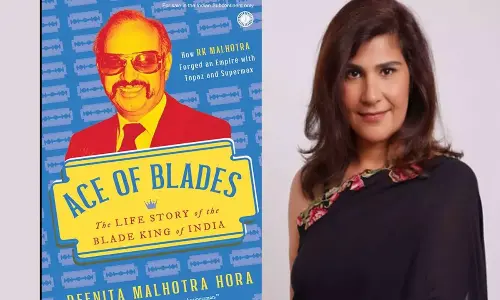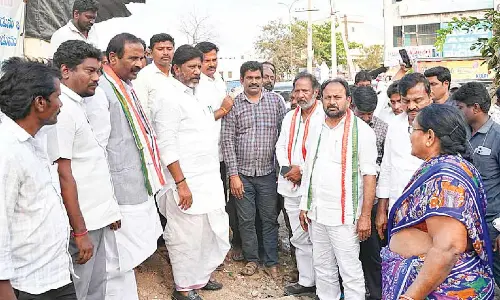How to Use Google Gemini for Image Generation

Learn how to effortlessly generate high-quality images using Google's AI-powered Gemini through simple text prompts.
Google's AI chatbot, formerly known as Bard, has been rebranded as Gemini to align with its new multimodal model. This renaming heralds enhanced capabilities, consolidating various AI features into one convenient platform. With Google Gemini, users can now effortlessly create images using text prompts, leveraging the power of the Imagen 2 model to produce high-fidelity images tailored to the user's specifications.
Here's a step-by-step guide on how to utilize Google Gemini for image generation:
1. Sign in with a Google Account: Begin by creating or logging into your Google account to access Gemini's features.
2. Access Gemini: Navigate to gemini.google.com and sign up for a free account if you haven't already.
3. Initiate Image Generation: Interact with the AI chatbot by inputting your text prompt upon signing in.
4. Input Text Prompt: Write a descriptive text prompt in the chatbox, such as "Create an image of a dog playing with a ball."
5. Generate Images: Once Gemini comprehends your prompt, it swiftly generates AI images, allowing you to download your preferred selections.
6. Explore Options: If desired, click "Generate more" to explore additional image options based on your prompt.
7. Customize Further: Gemini also offers the option to request images in different styles or incorporate new objects and colours.
It's important to note that Gemini's image generation feature may only be available in some regions initially. Currently, it can be accessed in the US, Australia, and New Zealand, with plans for global expansion. Additionally, Google has introduced a Gemini app in select locations, with global availability planned. The platform also offers an advanced version, "Gemini Advance," with enhanced features requiring a subscription.
Google remains committed to refining Gemini's capabilities to streamline users' tasks and foster creativity. With Gemini, users can effortlessly translate text prompts into captivating visuals, revolutionizing how images are created and shared.