How to sign up for a Prime membership on Desktop
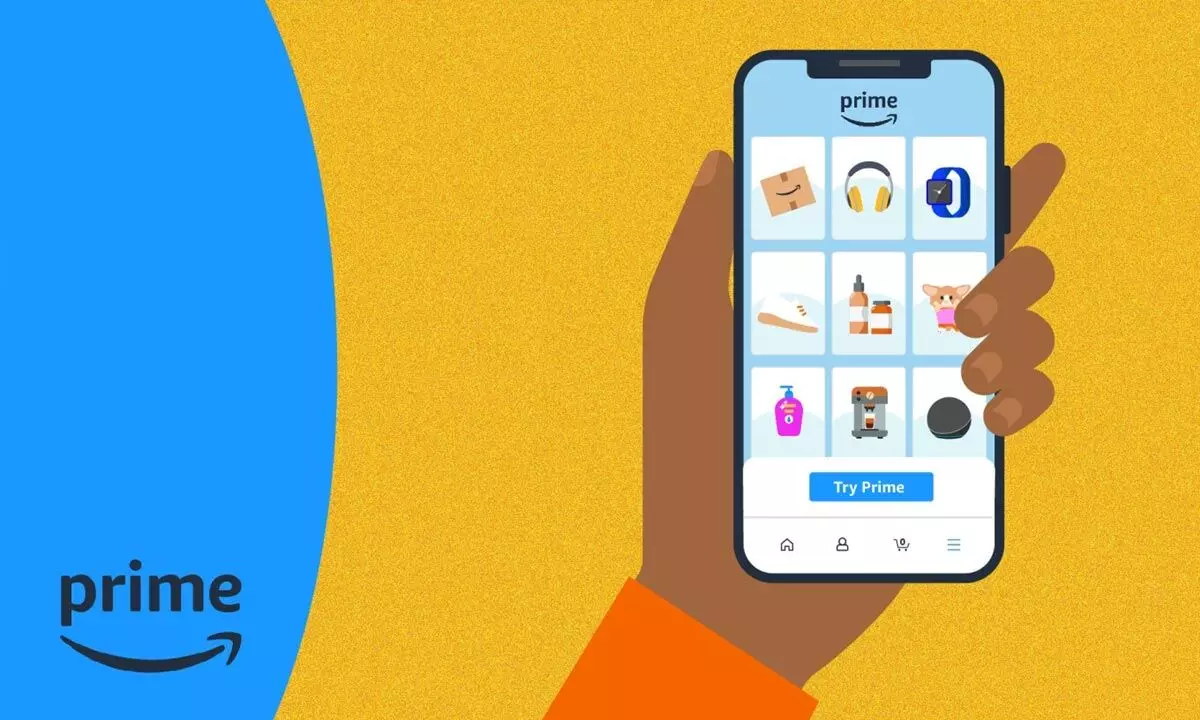
To sign up for Prime, ensure you have an existing Amazon account; Otherwise, continue with the last five
To sign up for Prime, ensure you have an existing Amazon account; Otherwise, continue with the last five. Choose the "Create Account" option, provide the necessary details and continue by tapping "Continue". Access the three-line menu icon at the bottom right of the screen, selecting "Try Prime". From there, choose "Prime Free Trial" and follow the instructions on the screen to select your membership, validate billing and shipping details. After your trial, Prime charges will apply automatically, but you can cancel anytime.
How to sign up for a Prime membership on desktop
To get started, go to amazon.com/prime using your web browser. If you are not an Amazon customer, you must create an account. At the top right of the screen, hover over the "Hello, Sign in. Accounts & Lists" button and select "Start Here" next to "New Customer?" Immediately. Enter the required details and tap "Continue". Once registered, hover over the "Hello [your name]" button again, then click the "Primary Membership" option in the dropdown menu. Follow the instructions on the screen, select the type of Prime membership you want, and provide your credit card information. Confirm your billing and shipping address details. After the free trial period, your membership will be charged automatically.
According to Amazon, the cost of a Prime membership is based on monthly, quarterly and annual. However, the company offers several discount membership options with the same valuable perks, such as fast and free delivery, exclusive benefits, and savings for eligible members.
The price of a Prime membership is listed below. You can also check these prices of Prime by visiting www.amazon.in/prime.
Plan New Price
Monthly Prime (1 month) ₹ 299
Quarterly Prime (3 months) ₹ 599
Annual Prime (12 months) ₹ 1499
Annual Prime Lite (12 months) ₹ 999
You can purchase a Prime annual membership using any electronic payment method, including credit card, debit card, net banking, and Amazon Pay Balance, except Bajaj Finserv No Cost EMI. You can only use a credit or debit card issued in India to pay the Prime membership fee. You can't pay the Prime membership fee using a virtual card or virtual bank account.
You can purchase a Prime Lite annual membership using any electronic payment method, including credit card, debit card, net banking, and Amazon Pay Balance, except Bajaj Finserv No Cost EMI. You can only use a credit or debit card issued in India to pay the Prime membership fee. You can't pay the Prime membership fee using a virtual card or virtual bank account.
Amazon offers an option to pay for Prime's annual plan at ₹1499 per year for eligible customers using POD (Pay on Delivery). This includes payment by Cash, card, UPI or net banking at the doorstep. Customers can select POD as a payment option after choosing the 1-year Prime plan and placing an order to their delivery address.

