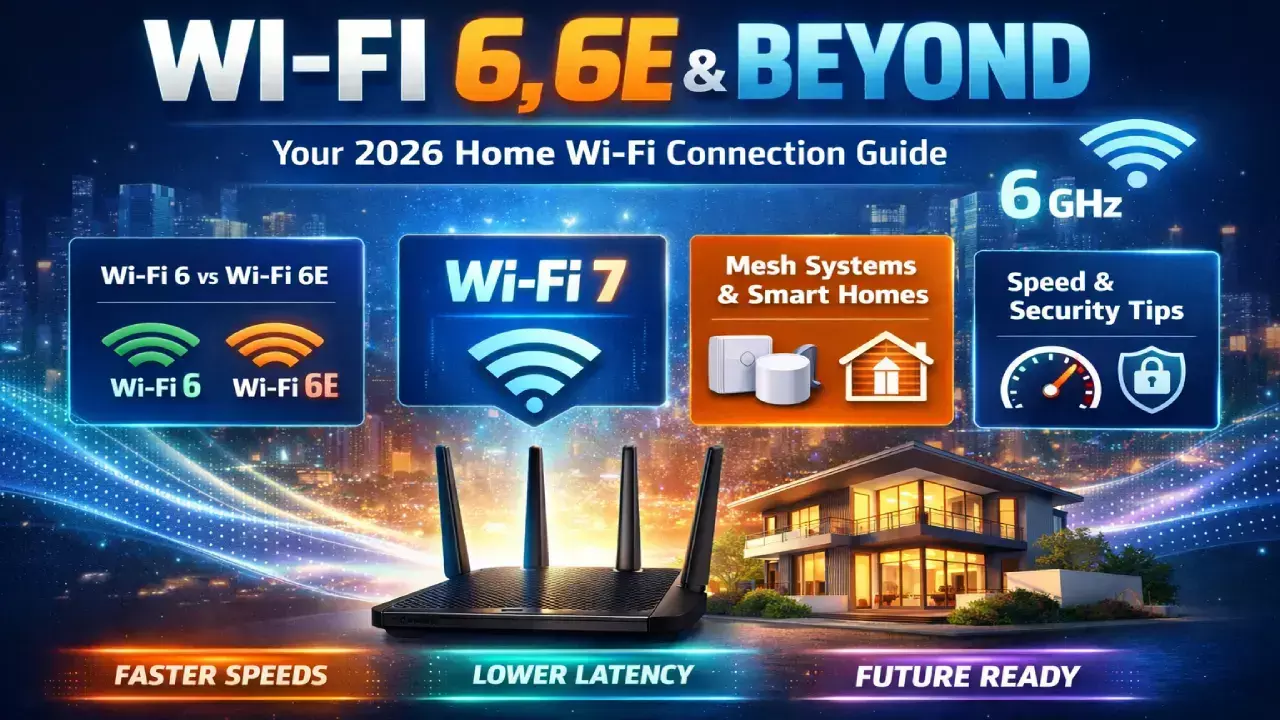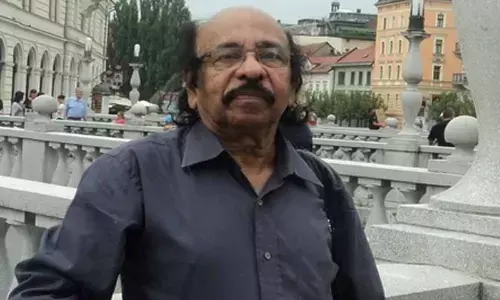How to share your phone screen during a WhatsApp video call

WhatsApp introduces screen sharing and landscape mode for video calls, allowing users to share their screens in real-time and enjoy a broader viewing experience.
WhatsApp, the social media messaging app, has introduced new functionality, including screen sharing and landscape mode for video calls, as Meta CEO Mark Zuckerberg highlighted in a recent announcement.
Mark Zuckerberg took to Facebook to share the news, stating, "We're enhancing WhatsApp video calls with the capability to share your screen during the call."
With the screen sharing feature, users can display their screen content live in real time while on a call. According to the company statement, this option is easily accessible through the 'share' icon, allowing users to share a specific app or their entire screen.
"Whether sharing documents for work, browsing photos with family, planning a vacation or shopping online with friends, or just helping grandparents with tech support – screen sharing lets you share a live view of your screen during the call," the company said.
The ability to share screens during a video call was available to WhatsApp beta testers until now. It will now be rolled out to all Android, iOS, and Windows WhatsApp users. Please note that the rollout will take place in a phased manner.
How to use WhatsApp screen sharing during WhatsApp video calls
As stated by Meta - 1. Screen sharing on WhatsApp can be accessed via the 'share' icon during a video call. 2. Tapping it will display a message asking users to grant access to the shared screen. 3. This new feature allows WhatsApp users to share the entire screen or a particular app.
Further, Meta elaborated on the added feature, noting, "In addition, we're introducing landscape mode for video calls, allowing you to enjoy a broader and more engaging visual experience while sharing content on your smartphone."
WhatsApp has recently added a couple of new features for its users. These include editing a sent message, locking the chat with a password or biometrics, and sharing photos in HD quality.