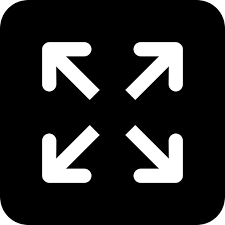Live
- Persons can seek anticipatory bail even in absence of FIR: SC
- Oscar-winning actor Gene found dead
- Father of critical Indian student to get visa
- Gene Hackman found dead
- Businessman on mission to restore ancient temples
- 5-yr-old raped by teen neighbour
- US companies can hire Indian grads: Trump
- Modi: Maha Kumbh 'mahayagna' of unity
- CM Yogi worships Maa Ganga
- Yogi worships Maa Ganga
Just In
How to register for Covid-19 Vaccine on Co-Win Portal and Aarogya Setu App

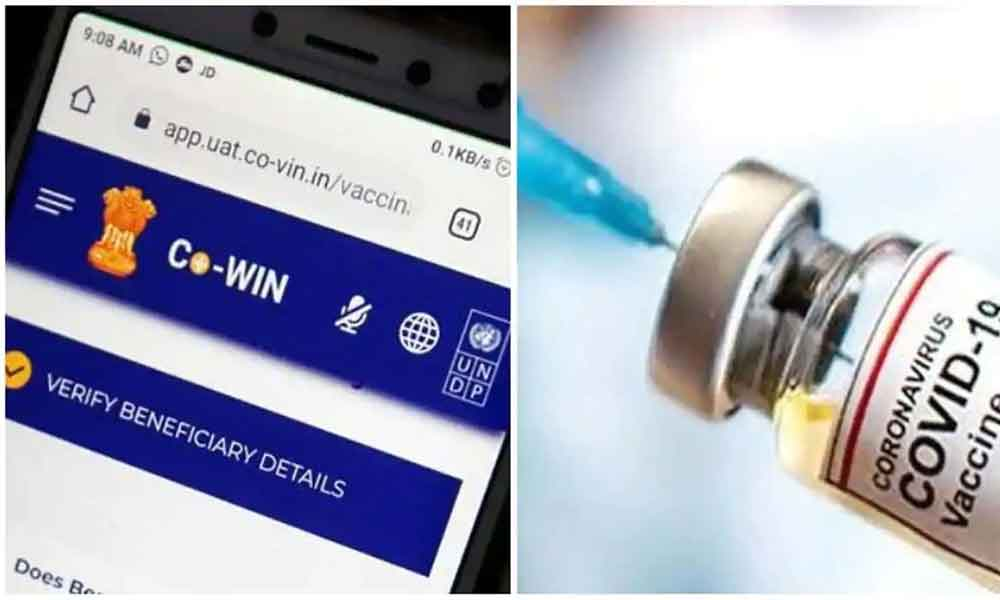
How to register for Covid-19 Vaccine on Co-Win Portal and Aarogya Setu App
Citizens will be able to register and book an appointment for covid-19 vaccination on the Co-WIN or the Aarogya Setu app.
The next phase of the world's most extensive Covid-19 vaccination campaign for people over 45 years began on April 1. Citizens of India will be able to register and book an appointment for covid-19 vaccination anytime, anywhere, using the Co-WIN portal or the Aarogya Setu app. According to the Ministry of Health, citizens can also visit their nearest vaccination centre after 3 pm and register on the spot.
Steps to register for the Covid-19 vaccine on the Co-WIN portal
- Log in to www.cowin.gov.in.
- Enter your cell phone number.
- Get an OTP to create your account.
- Enter the OTP and tap the "Verify" button.
- You will see the vaccination registration page. Here, you will find an option to choose photo ID proof.
- Enter your name, age, gender and upload an identity document.
- After entering the details for registration, click the "Register" button.
- Once registration is complete, the system will display the "Account Details".
- A citizen can add three more people to this mobile phone number by clicking the "Add more" button.
- There will be a tab called "Schedule Appointment". Now click on it.
- Search for a vaccination centre of your choice by state, district, block, and PIN code.
- The date and availability will also be displayed.
- Click on the 'book' button.
- Upon successful completion of the reservation, you will receive a message. You must show confirmation details at the vaccination centre.
- Once the appointment is set, it can be rescheduled at any later stage, but before the day of the vaccination appointment.
Steps to register for the Covid- 19 vaccine on the Aarogya Setu app
- Download the Aarogya Setu app on your mobile phone.
- On the home page of the Aarogya Setu app, go to the 'Co-WIN' tab.
- Under the Co-WIN icon, you can see four options: Vaccine Information, Vaccination, Vaccination Certificate, Vaccination Dashboard.
- Click on the "Vaccination" tab and then select the "Register now" option.
- Enter your mobile phone number and click "proceed to verify".
- Enter the OTP and again select "proceed to verify".
- After the number verification is done, you will need to upload a photo ID card type (Government ID / Voter ID Card / Aadhaar, etc.). You must enter your full name. You also need to fill in other details such as age, gender, year of birth.
(Through the Aarogya Setu app, you can register a maximum of 4 beneficiaries.
- On the next page, you will need to submit proof of eligibility.
- You can also check vaccination sites by state, district, block, and PIN code. The date and availability will be displayed. Select the option "reserve".
- After you are successfully registered, you will receive an SMS with the appointment details.
According to the Ministry of Health and Family Welfare, so far, 6,51,17,896 people have been vaccinated across the country.
India had started its vaccination campaign on January 16 with priority for all frontline and healthcare workers in the first phase. The second phase began on March 1, where doses are administered to people older than 60 and between 45 and 59 years with specific comorbidities.

© 2025 Hyderabad Media House Limited/The Hans India. All rights reserved. Powered by hocalwire.com