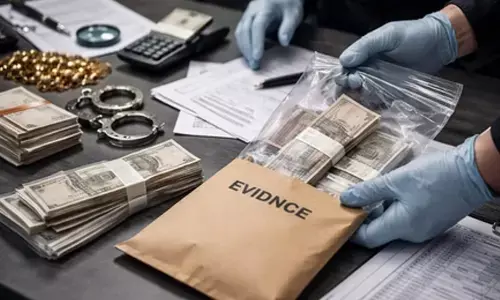How to Link Passport to Covid-19 Vaccination Certificate
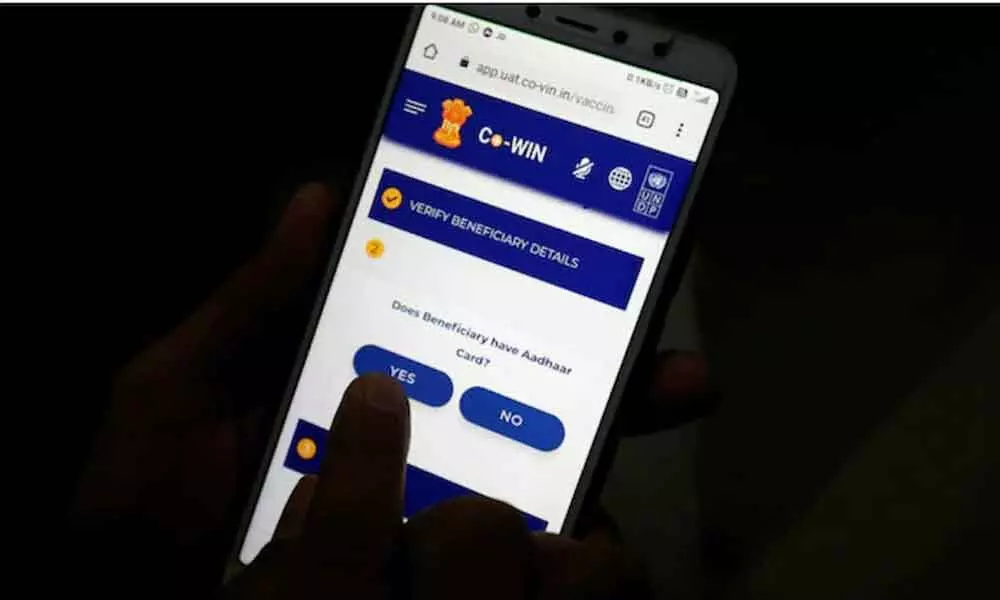
How to Link Passport to Covid-19 Vaccination Certificate
Is travelling abroad on your wishlist? This is how you can link your passport to your covid-19 vaccination certificate.
Link your Passport to Covid-19 Vaccination Certificate: The pandemic and subsequent closures worldwide have wreaked havoc on all travel plans, but there are still people who have to travel abroad. Maybe an official trip, family vacation or reunion with friends. If you plan to travel for any reason, here is some information you need to know: You need to get your passport linked to your Covid-19 vaccination certificate to travel abroad.
If you like the rules to be emphasized, it wouldn't be unreasonable to say that no vaccination means no travel, absolutely!
So how can you ensure that you travel abroad without any hassle (although you still need to apply for a visa)? Fortunately for all of us, the process of linking the passport number with the vaccination certificate is simple and can be easily done online. All you need to do is link your passport to the Covid-19 vaccination certificate online.
Follow our step-by-step guide on how to link passport to Covid-19 vaccination certificate online:
1. Go to the official CoWIN website: www.cowin.gov.in.
2. Then click on the "Raise Issue" tab under the Account Details section.
3. Here, you will find three options: Certificate Correction, Merge Multiple Dose Certificates 1, and Add Passport Details. Click on the option called - "Add Passport Details".
4. Then, you will land on the page where you have to select the name of the person whose passport you want to link.
5. From the drop-down menu, select the person's name and then enter the passport number in the "Enter Beneficiary's Passport Number" section.
6. Next, you need to check the box that reads, "I declare that this passport belongs to the beneficiary. The name of the passport holder is the same as mentioned on the vaccine certificate".
7. Click the Submit Request button. Now, you will receive an SMS on your registered mobile number, confirming that your request has been submitted.
8. Go back to the Account Details page and click on the Certificate tab next to the name of the person you have applied to download the new vaccination certificate linked to the passport.
Follow these easy steps and link your passport to the Covid 19 vaccination certificate.