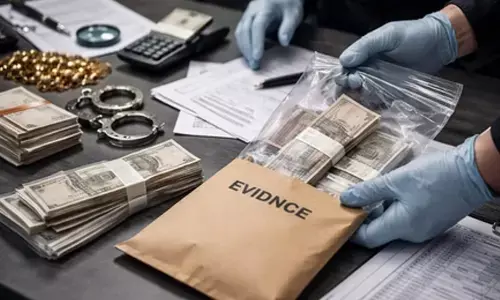How to Download Covid Vaccination Certificate from Apps and Websites
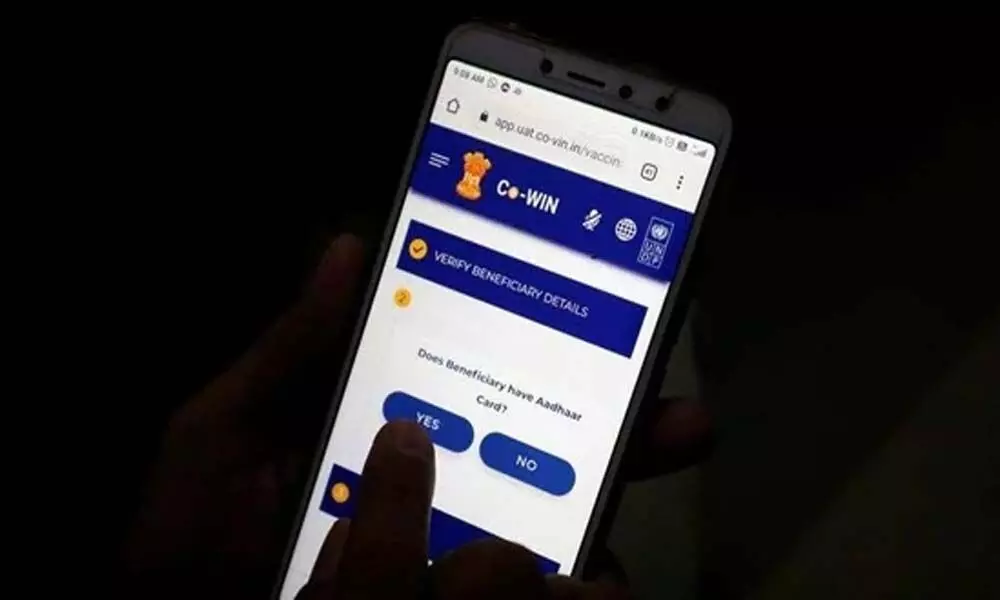
Covid Vaccination Certificate
Here we have listed out a few apps and websites from where you can download your Covid-19 vaccine certificate.
We all know that the Covid-19 vaccine certificate is mandatory to travel outside the country. Travelling within the country also gets easier with it. Many government and private offices are also making it compulsory for their staff to submit their Covid-19 vaccine certificate. The government has made it very simple to download the vaccine certificate and carry it on your smartphone. This makes it easy to carry it anywhere and take printouts or mail to anyone from wherever needed. Here we have listed out a few apps and websites from where you can download your Covid-19 vaccine certificate. This list includes government apps as well as some non-government apps.
How to Download Covid Vaccination Certificate from Apps and Websites listed below:
Aarogya Setu Open Aarogya Setu app - Tap Vaccination - Enter your registered phone number and OTP received - Tap on the certificate icon next to your name and download.
Cowin website Go to 'www.cowin.gov.in' -> Login using the registered contact number, enter the OTP received - Tap on Certificate button to download.
WhatsApp Downloading a Covid vaccination certificate using WhatsApp is as easy as sending a text message. Just save the official number of the Government of India's Corona Helpdesk — 9013151515 — on your phone's contact book -> Open chat window -> Type Covid certificate -> enter the OTP received on your smartphone - Select beneficiary (in case you have more than more member registered with your phone number). You will then receive the Covid vaccine certificate PDF in the chat itself.
Digilocker Digilocker is the government's initiative towards the digitisation of documents and certificates:
Download the Digilocker app from the app store on your smartphone - Sign in or create an account - Type Covid-19 in the search and choose 'Covid-19 Vaccination Certificate - Tap on the Ministry of Health & Family Welfare - Enter beneficiary ID and hit Get Document button download the certificate.
Eka Care Eka Care is a non-government app. Open the app and tap on the Download CoWin Certificate button - Enter your registered phone number and OTP.
MyGov app and website MyGov app and website allow you to download the Covid vaccination certificate. Open the app or website and search for the 'Get your vaccination certificate' option. Click on it and enter your registered phone number and OTP received to download the certificate.
Paytm Paytm is a non-government app that allows users to download vaccination certificates. Open the app -> Look for Covid-19 Vaccine Slot Finder - Tap on View beneficiaries - Entier your registered phone number and OTP received - tap on 'certificate' option to download
Reliance JioHealth Hub Open the MyJio app or JioHealth Hub app, look for the Covid vaccine certificate option to download. You need to enter your registered phone number and OTP.
Umang app Umang app allows users to access various government services including passports, pan cards and others. The CoWin platform is also a part of the app.Open Umang app or website - Search Co-Win - Download Vaccination certificate - Enter registered phone number and OTP to download the certificate.