How to detect Pegasus spyware on an iPhone using iMazing app
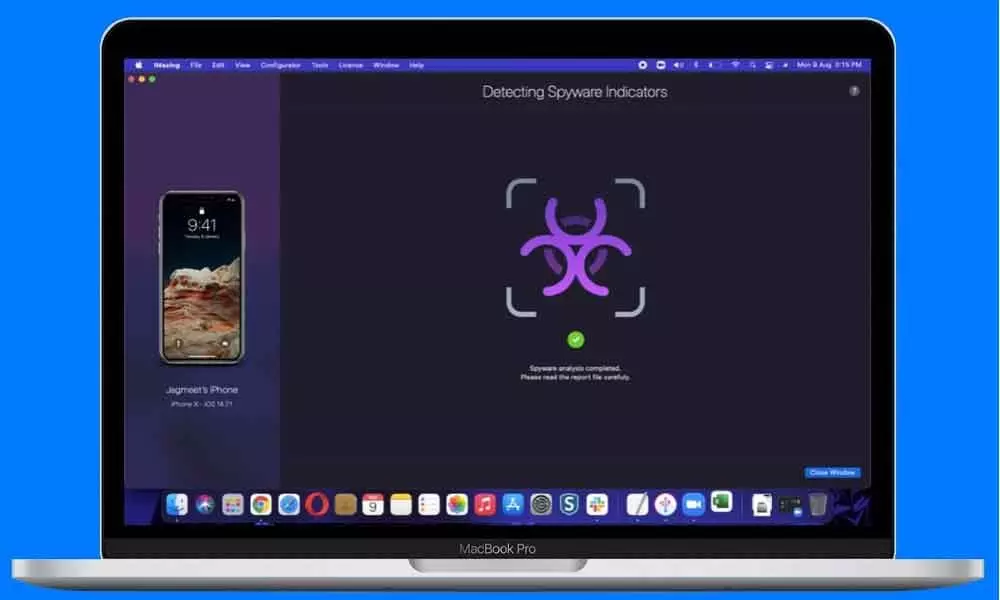
You can use iMazing on your computer to detect Pegasus infection on your iPhone
Now, Pegasus spyware can be detected on an iPhone using a free tool called iMazing without any coding skills. iMazing can be installed on a Mac or a Windows PC.
The Pegasus spyware was allegedly used by governments in different parts of the world including India to watch on activists and journalists. Now, Pegasus spyware can be detected on an iPhone using a free tool without any coding skills. Geneva, Switzerland-based DigiDNA has updated its iOS device manager iMazing with a spyware detection feature that can detect Pegasus. The company used Amnesty's Mobile Verification Toolkit (MVT) as a reference to design the feature. This tool can be installed on a Mac or a Windows PC to find out whether your iPhone was exploited using Pegasus.
The spyware detection feature is accessible as a part of iMazing 2.14. It uses the same list of indicators of compromise (IOCs) that Amnesty International's Security Lab collected to help people detect Pegasus infection on their devices. Some privacy experts admired the new tool for its user-friendly nature when compared to the earlier methods.
Although there are fewer chances of getting affected by the spyware if you aren't famous anyone can still use iMazing on your computer to detect whether Pegasus has infected their iPhone. From the iMazing website, you can download the tool for free on your Mac or Windows PC. Remember that iMazing's offering is not available for Android phones, it is specifically designed for devices based on iOS. It doesn't support analysing file system dumps from jailbroken devices.
How to detect Pegasus spyware on an iPhone using iMazing app
At first, your Mac or Windows machine should have the latest version of iMazing installed. The spyware detection feature is available for people using iMazing under its free trial. The software is available as a freemium and needs a licensing fee to unlock all its features.
Once you install the iMazing 2.14 or later on your computer if prompted for the first time click on Continue Trial.
Now connect your iPhone to your computer using a Lightning cable to detect Pegasus spyware.
Under the free trial on the right hand, you will find key options. Scroll down and choose Detect Spyware.
A new window will now open and guide you. To start with the spyware detection tool click the Next button.
Now the iMazing app will ask you to download the latest Structured Threat Information Expression (STIX) files from the server.
For analysis, the app will ask you to create a local backup of your iPhone data once the download is over. It will ask you to enable Backup Encryption. This will password-protect your backup. For future reference make sure you store the password.
Now iMazing will start backing up your data. As the app will automate the backup task you don't need to do anything manually.
Once the backup process is complete, iMazing will decrypt the data and analyse files for the Pegasus spyware.
Now you can see the outcome — whether the spyware was planted on your device or not. You will see the total number of logs and the number of warnings. You can also open the entire report in Excel and look at the warnings.
Though the analysis part doesn't take more than five to ten minutes, iMazing may take half an hour to make the backup ready.







