How to check mobile number linked to Aadhaar card on the TAFCOP portal
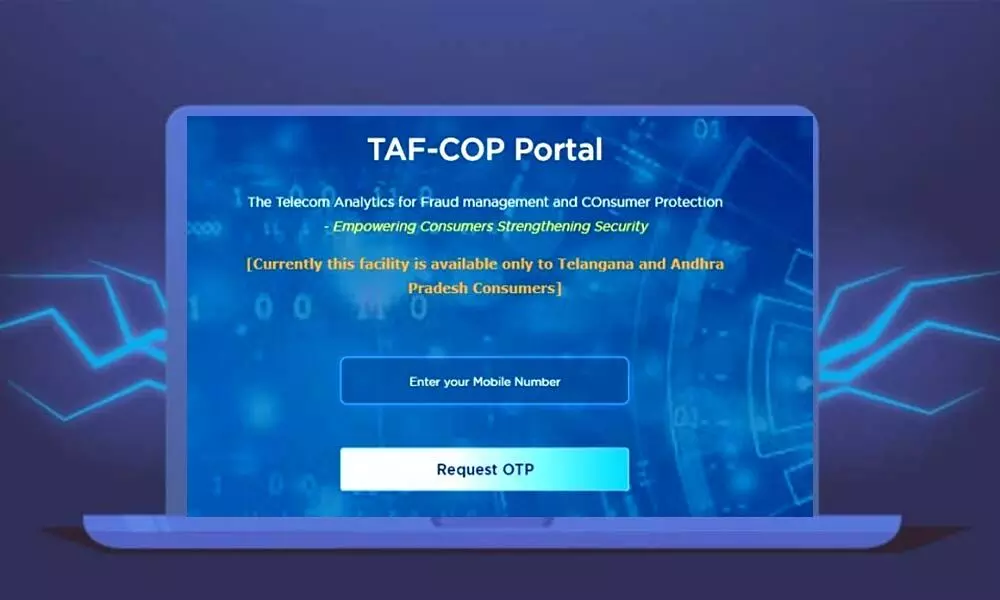
TAFCOP portal
To further strengthen security against identity theft, the Government of India Department of Telecommunications has recently launched a portal where any Aadhaar holder can view the SIM cards issued in their name.
Before the practice of eKYC with fingerprint verification to obtain a new SIM card appeared, it was not very difficult for scammers to obtain a SIM card issued in someone's name. To strengthen security against identity theft, the Department of Telecommunications recently launched a portal where any Aadhaar holder can verify SIM cards issued in their name. The portal is called Telecom Analytics for Fraud Management and Consumer Protection (TAFCOP). By following a few simple steps, you can check the list of mobile phone numbers issued in your name.
The portal provides facilities to users by intimidating subscribers about the number of connections they have. Users can visit the portal and report the numbers that they no longer use or that are required. Telecommunications service providers will block or deactivate the numbers.
2. Make sure you have entered the correct address. You will see an input field in the center of the home page and click the "Get OTP" button.
3. Soon, you will get an OTP from the DOT. Enter the OTP and click the "Validate" button.
4. If the OTP verification was successful, you will see a list of issued mobile phone numbers with their Aadhaar details. Note that if your number is activated as a corporate connection, all mobiles related to the connection will be listed.
5. Look closely at the numbers. If you do not recognize any of them, or if you no longer use a number, you can report them to the Department of Telecommunications from the portal itself.
6. To report a number, select the checkbox to the left of the number and click "This is not my number" if you don't remember purchasing the number. For numbers you no longer need, click the "Not required" option and finally, click on the Report button.
If you don't have any inactive or suspicious numbers in your name, you don't need to report them. Now that there is a portal dedicated to this service, it is good practice to continue to verify your number regularly wherever you use your Aadhaar card with an outside agency.











