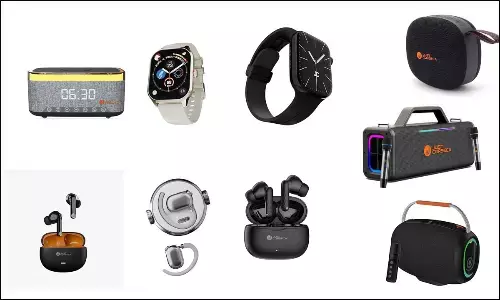Google Drive Introduces New 'Enhance' Feature for Better Document Scans on Android

Google Drive's new "Enhance" feature on Android boosts document scans with auto white balance, shadow removal, contrast, and more for clearer images.
Google Drive has introduced a new automatic "Enhance" feature for its document scanner on Android, designed to improve image quality with minimal effort.
After capturing an image, users can access the "Enhance" tool on the Preview screen to apply a range of edits, including white balance correction, shadow removal, contrast enhancement, auto-sharpening, and light improvement. This feature streamlines the process of producing clearer, professional-quality images of documents, receipts, and ID cards.
Previously, Google upgraded its document scanner with a custom camera that included an auto-capture mode and a revamped editor. Users could already crop, rotate, apply filters, and clean stains or marks from their scanned images, as well as save them as JPEG files or in a black-and-white format.
The latest improvements further reduce the need for manual editing, making document scanning faster and more intuitive.
The rollout of the new "Enhance" feature is gradual, and users are encouraged to update their Google Drive app to the latest version on Android to access it. The feature will be available to Google Workspace customers, Workspace Individual subscribers, and users with personal Google accounts.