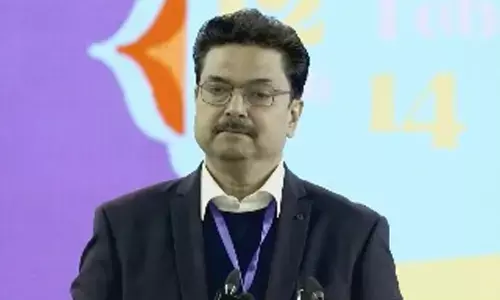Google Chrome's AI Theme Generator Arrives; How to Use It

Google Chrome plans an AI-driven "Create Theme with AI" feature for personalized browser themes, using generative AI for unique backgrounds.
Google Chrome is gearing up for an AI-driven enhancement, introducing the ability to create personalized themes using generative AI through a feature called "Create Theme with AI." This upcoming feature replaces the existing Wallpaper Search option and will provide users with a unique and customizable browsing experience.
User @Leopeva64 shared insights about this AI-powered feature on Google Chrome via X. The Create Theme with AI feature leverages generative AI, enabling users to generate custom themes with distinct backgrounds. This feature, currently available in Canary releases of Google Chrome, is not activated by default. Users can access it by toggling the Experiment AI tab in Chrome settings, alongside options like Help Me Write and Tab Organizer.
How to use the Create Theme with AI feature:
1. Open Google Chrome and initiate a new tab.
2. Select the Customize Chrome option represented by a pencil icon at the top right corner.
3. Choose a subject for the background from options like nature, birds, landscapes, and food.
4. Refine the image style with choices such as Style and Mood, selecting the desired colour tone.
5. Click on Create, and your custom theme will be generated with the assistance of AI.
It's crucial to note that this feature is currently in the testing phase and not publicly accessible, so the final appearance of AI-generated themes remains undisclosed. Screenshots posted by users indicate that themes can be saved to Google accounts, with a 'recent themes' option available below the theme generator.