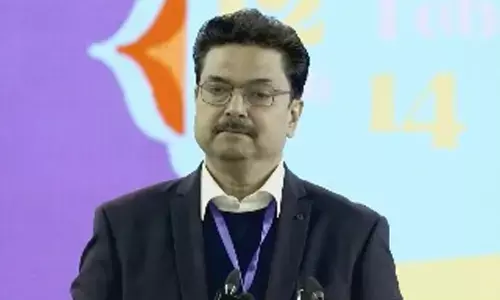Google Chrome Introduces New Features and Interface Updates

Google Chrome
Google Chrome revamped its interface with new features, including a streamlined menu system and easier access to Bookmarks, Reading Lists, and History.
Google Chrome has received a fresh new look with a series of updates to its interface and features. Users will now notice a redesigned approach, with the removal of the side panel button in favour of a pinning feature for accessing Bookmarks, Reading List, and History more efficiently.
Enhanced User Experience
Before this update, the side panel button mainly directed users to the Bookmarks section, with additional options available through a dropdown menu. The latest changes make accessing features even more seamless by introducing a new partitioned section that allows users to pin their preferred panels for quick access. This mirrors the convenience of extensions commonly found in Chrome today.
To access Bookmarks and Reading Lists, users can go to the three-dot overflow menu > Bookmarks and Lists. History (or "Grouped History") can be found a few options above, and Reading Mode can be launched by right-clicking on a page.
Transition from Button to Menu
The side panel UI was introduced in 2022 and has since expanded its capabilities, including Google Lens integration. The recent updates, part of the rollout of Chrome 123 on Mac, Windows, and ChromeOS, remove the side panel button in favour of a more streamlined menu system. This change is also influenced by a specific flag: chrome://flags/#side-panel-pinning.
Deactivating Extensions in One Go
Another potential improvement in Google Chrome is a new feature that would streamline the process of managing extensions. This feature aims to allow users to deactivate all extensions at once, offering a more efficient way to control active extensions.
According to reports, Google is experimenting with the Extension menu in its browser. After enabling a flag (chrome://flags/#extensions-menu-access-control) in version 125.0.6398.0, a new toggle appears in the menu, which allows users to disable all active extensions with one click. This could be particularly useful when needing to deactivate multiple extensions for troubleshooting or other reasons.
Active extensions in the menu will also have individual toggles, providing more precise control and replacing the pin icon that previously enabled users to pin extensions to the toolbar. Overall, these updates to Google Chrome aim to improve the browsing experience by simplifying access to key features and providing more control over extensions.