Google Calendar can now announce event details orally
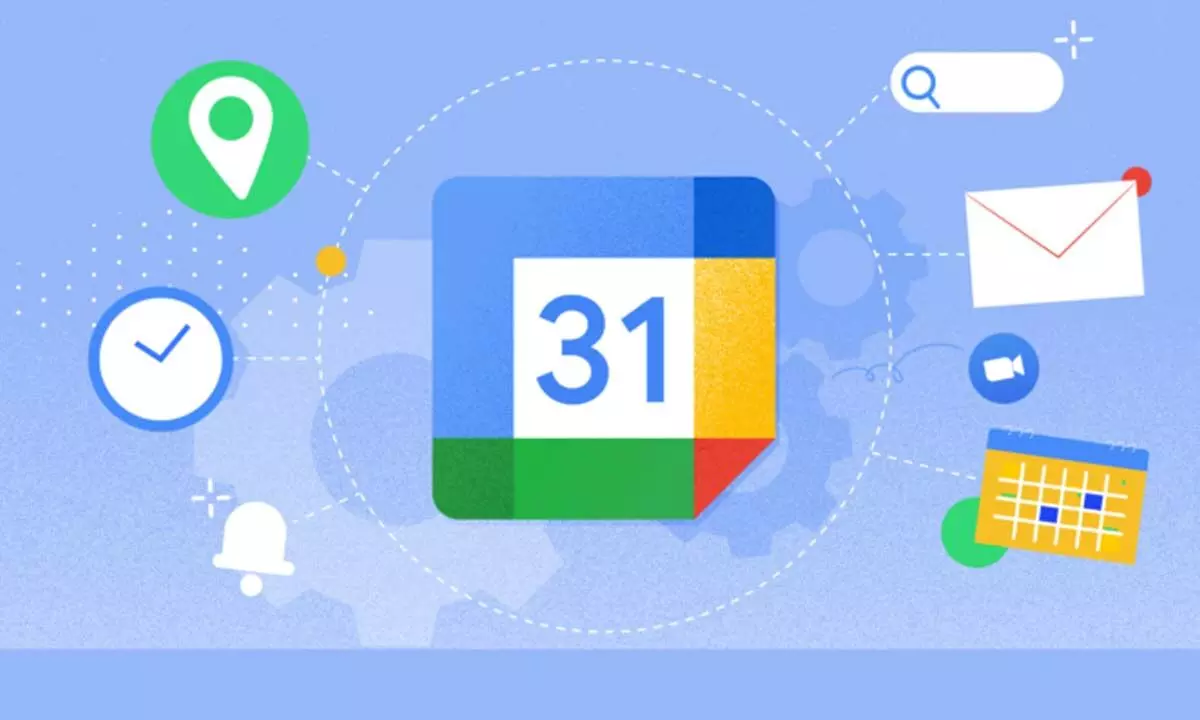
Google Calendar can now announce event details orally
These keyboard shortcuts provided by Google Calendar can be used to listen to event details.
Google Calendar makes it easy for users to remember important events and other details. All you need to do is save the event or program details to Google Calendar. And now, according to the latest update, Google has introduced a new feature for the web version of Google Calendar, Announce Shortcuts, which will verbally announce the event's details. The feature has been introduced primarily to help visually impaired people get event details more easily.
Google shared in a blog post, "In addition to the improved announcements for braille comments and highlights available in Google Docs on Web, and the recent launch of more control over accessibility preferences, we're introducing Announce Shortcuts for Calendar event details."
Check the details below to know how the feature works:
To hear event details, users can now type a keyboard shortcut (ALT + number, 1 - 7) that will speak the content of an event, such as the title, date and time, guest list and much more. "These shortcuts greatly improve visibility because they allow you to listen to calendar details on demand instead of scrolling through time-consuming information," Google said. Also, there is no admin control for this feature.
To see keyboard shortcuts in Calendar, you'll need to type Ctrl+/ on Windows and ChromeOS; and Cmd+/ on Mac. You can also use the keyboard combinations mentioned below to access ad shortcuts:
1. Alt+ for Windows
2. Alt+Shift+ for ChromeOS
3. Option+ for Mac








