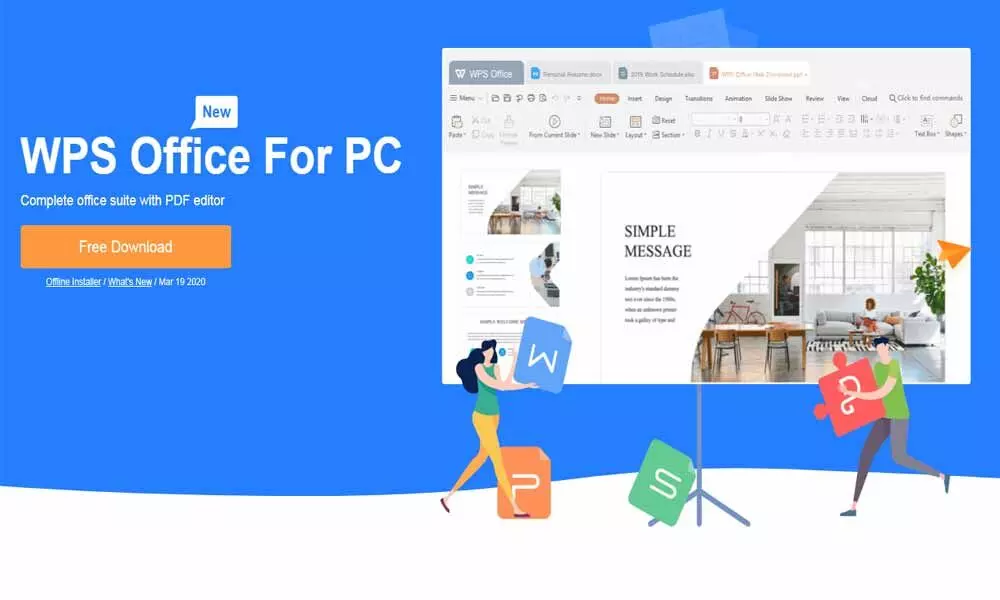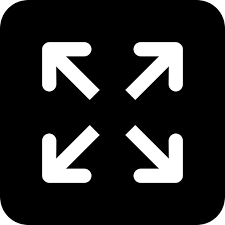Live
- Dhivyabharathi promises an unforgettable experience with ‘Kingston’
- India remains a bright spot in global GDP growth trajectory: Economists
- Director Kiruthiga Udhayanidhi encourages actors to embrace bold roles
- ‘Fateh’ review: Feast to action lovers
- Samantha overcomes health setbacks; shares updates on social media
- Kejriwal swindled Rs 2,026 cr through liquor scam, shows CAG report
- Angola reports 119 cholera cases, including 12 deaths
- Splash Colors Media, Alinea Avighna Studios, and Settle King Begin Shooting for Production No. 1
- South Korea: Black boxes of crashed Jeju Air plane missing final four minutes of data
- Five youths drowns to death in Kondapochamma Sagar dam