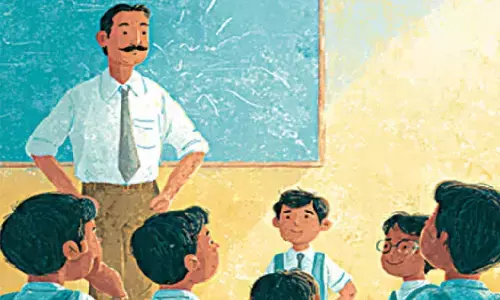ChatGPT 4 release: How to access it and all about it
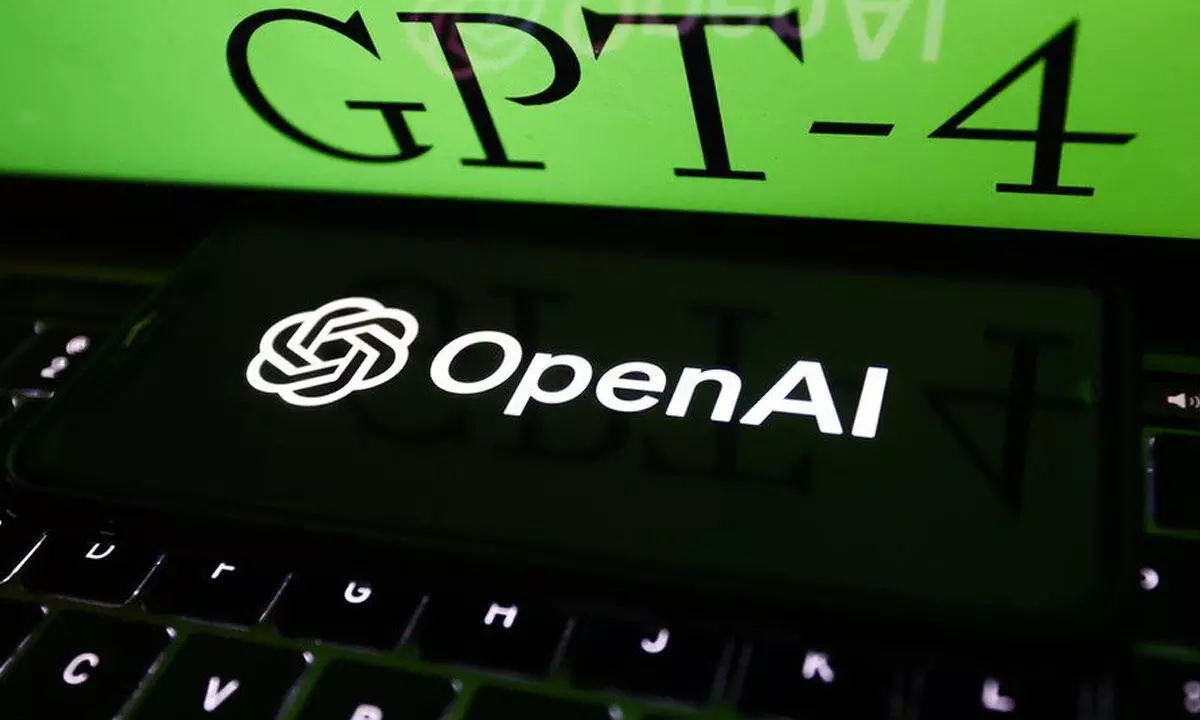
ChatGPT 4 release: How to access it and all about it
OpenAI introduced the successor to ChatGPT, GPT-4, and has passed several significant tests. Read on to find out how to access the newly released ChatGPT 4.
OpenAI introduced the successor to ChatGPT, GPT-4, to the world, and all people in the tech world can talk about it now. When ChatGPT launched about six months ago, we were surprised to see him writing code, composing poetry, solving complex questions, etc. However, with GPT-4, OpenAI has allowed the chatbot to accept images as input and output accordingly. OpenAI also says that ChatGPT 4 can handle more significant and complex queries than its predecessor. With so much buzz around the newly introduced chatbot, people are eager to try it out.
OpenAI's blog post releasing GPT-4 reads, "We've created GPT-4, the latest milestone in OpenAI's effort in scaling up deep learning. GPT-4 is a large multimodal model (accepting image and text inputs, emitting text outputs) that, while less capable than humans in many real-world scenarios, exhibits human-level performance on various professional and academic benchmarks."
So how to access ChatGPT 4 right now? We will tell you ways to use the AI chatbot and try it yourself.
How to access ChatGPT 4
ChatGPT 4 can be accessed in a similar way as the previous ChatGPT AI chatbot. The only drawback here is that you need to be a member of ChatGPT Plus to access the chatbot immediately.
ChatGPT is a premium subscription model that OpenAI launched after the popularity of ChatGPT. You can upgrade to ChatGPT Plus by logging into your OpenAI account and going to ChatGPT. Then locate the 'Upgrade to Plus' option on the left side menu and click on it. Existing ChatGPT Plus subscribers can immediately log into their account and use the GPT-4 template.
In addition to this, Microsoft has also revealed that its new Bing has been running on the early-stage GPT-4 model for the past few weeks. So if you've been using the latest AI chatbot Bing in the past few weeks, you already used GPT-4 without knowing it. If you're a developer and want to try GPT-4, you can join the waiting list for API access.