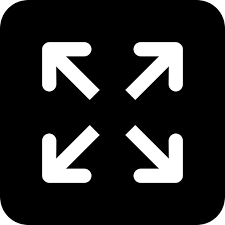Live
- Multi-stakeholder efforts needed to improve school facilities
- Be part of transforming India into Viksit Bharat: Kishan Reddy
- Now, tackle pest menace in hostels with LED lights
- Hyderabad: Students protest over appointing Physics prof as EdCET convener
- Young doctors urged to work for healthy community
- Bhavani Deeksha Viramana continues
- Sridhar Babu hardsells key sectors to Malayasia
- Health Min Damodar Raja Narsimha holds meet to improve infra in govt hosps
- Inter exam fee last date extended
- Outrage as stray dogs poisoned in Sullurpeta
Just In
Beware! Android Malware Apps Discovered on Google Play Store - Delete Now


Malicious apps found on Google Play Store threaten to steal data and money from unsuspecting users - delete them immediately!
The proliferation of cybercrime, alongside the widespread adoption of advanced technology, has brought about a surge in malicious activities targeting smartphone users. Despite efforts by app stores like Google Play Store and Apple App Store to fortify their platforms against such threats, cybercriminals persist in circumventing security measures to distribute malware-laden apps. In a troubling revelation, it has come to light that certain malicious apps, masquerading as legitimate services, have infiltrated the Google Play Store, jeopardizing the security of countless users' smartphones and financial assets.
Anatsa Banking Trojan Threat
According to reports from BleepingComputer, a cybercriminal group known as Anatsa has been surreptitiously distributing PDF and fake cleaner apps through the Google Play Store, amassing over 150,000 downloads.
These apps, which include "Phone Cleaner - File Explorer," "PDF Viewer - File Explorer," "PDF Reader - Viewer & Editor," and variants thereof, exploit Android's Accessibility Service to deploy the Anatsa banking Trojan malware.
This sophisticated multi-stage infection process enables the malware to evade detection by Android 13 and Google's security protocols, posing a significant threat to users' privacy and financial security.
Protective Measures to Safeguard Your Smartphone
To safeguard your smartphone against the pernicious effects of malware apps, several precautionary measures are recommended:
1. Exercise discretion when downloading free apps, particularly those lacking sufficient reviews or with dubious origins.
2. Prioritize apps with positive reviews and a high number of downloads from reputable developers.
3. Enable Google Play Protect on your Android device to proactively scan for and identify malicious apps.
4. Refrain from cluttering your device with unnecessary apps, minimizing the risk of inadvertently installing malicious software.
5. Conduct thorough research before downloading any new app, opting for trusted sources and avoiding suspicious offerings.
In light of the prevalence of malware-laden apps on the Google Play Store, users are urged to remain vigilant and promptly remove any suspicious or unfamiliar applications from their devices. By exercising caution and implementing robust security measures, smartphone users can mitigate the risk of falling victim to cyberattacks and safeguard their personal information and financial assets.

© 2024 Hyderabad Media House Limited/The Hans India. All rights reserved. Powered by hocalwire.com