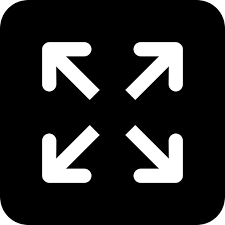Live
- India Faces Blow as Pacer Mohammed Shami Ruled Out for Remainder of Australia Series
- Farmer’s Day Celebrations Held at Palem Agricultural Research Center, Nagarkurnool
- Biden Pardon: Joe Biden Commutes Death Sentences of 37 Inmates, Including Child Killers and Mass Murderers
- South Korea: Yoon believes impeachment trial takes priority over martial law probe
- Strict Action for Non-Adherence to Time Management - DMHO Dr. Swarajya Lakshmi
- Over 13.29 lakh houses approved for rural poor in Maharashtra: Shivraj Chouhan
- District Collector Urges Timely Completion of Indiramma Housing Scheme Survey
- Digital Arrest Scam: Hyderabad Man Duped of ₹7 Lakhs by Fake Crime Branch Police Callers
- Sukhbir Badal seeks President's Police medal for officer who saved his life
- US Firm Accordion Acquires Merilytics, Launches 1,500-Seater Office in Hyderabad