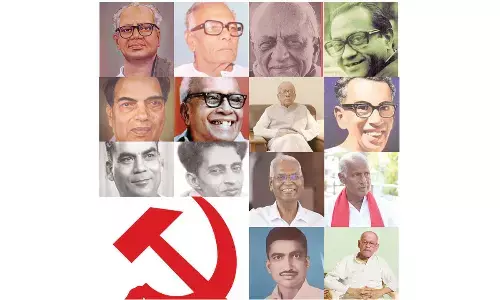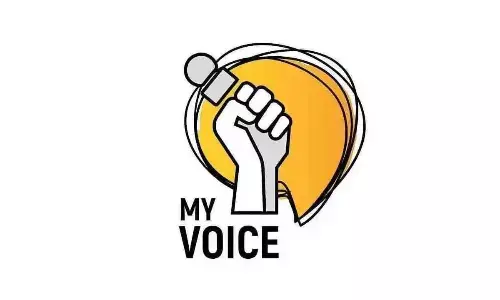Alert! GB WhatsApp is not safe on android phones

For representational purpose
A new report says India is one of the biggest countries to exploit Android malware. Here are the details.
Android phones are not safe, and a new report confirms it. But the biggest surprise comes from India being one of the biggest playing fields for Android malware. According to the Q2 2022 Threat Report from internet security and malware protection company ESET, most Android Trojan malware is said to be found in India. It will continue to grow by 9.5 per cent in the second half of 2022. And one of the main suspects is the GB WhatsApp app, which is responsible for spreading the malware.
GB WhatsApp app, which is a third-party WhatsApp client, is an easy way to spread Android spyware. The app is essentially a modified version of WhatsApp that offers some extra features along with the usual WhatsApp features. You will not find the app listed on the Google Play Store; users need to download its APK and download it from other sources. However, sideloaded files are easily modified with malicious content and spread malware as soon as users download it.
Android malware spreads with GB WhatsApp
Once the app is installed, the malicious codes run in the background while not being detected by the user. What is even more dangerous is that Trojan malware is not immediately noticeable as it leaves no trace on your phone and even shows signs that it is there. Spyware has no effect on the daily performance of your smartphone. Therefore, the spyware will continue to steal your data, and you may not even know it.
The only known way to get rid of such malware is to perform a hard factory reset of your device. And that means you are going to lose all your data. Even having a backup of said data and reinstalling it would reset the malware.
How to stay safe
- Do not download or install apps outside the Google Play store. Most APK files hosted on other websites and app libraries may contain embedded malware.
- Never download a modified version of WhatsApp or any other social media app. Unless the developer themselves releases the app, stick to the official app.
- If you suspect your phone is infected with malware, immediately disconnect the internet connection and perform a hard factory reset. Avoid downloading those suspicious apps from unverified websites.