Review: Acer Swift 5 - Featherweight laptop with a big screen
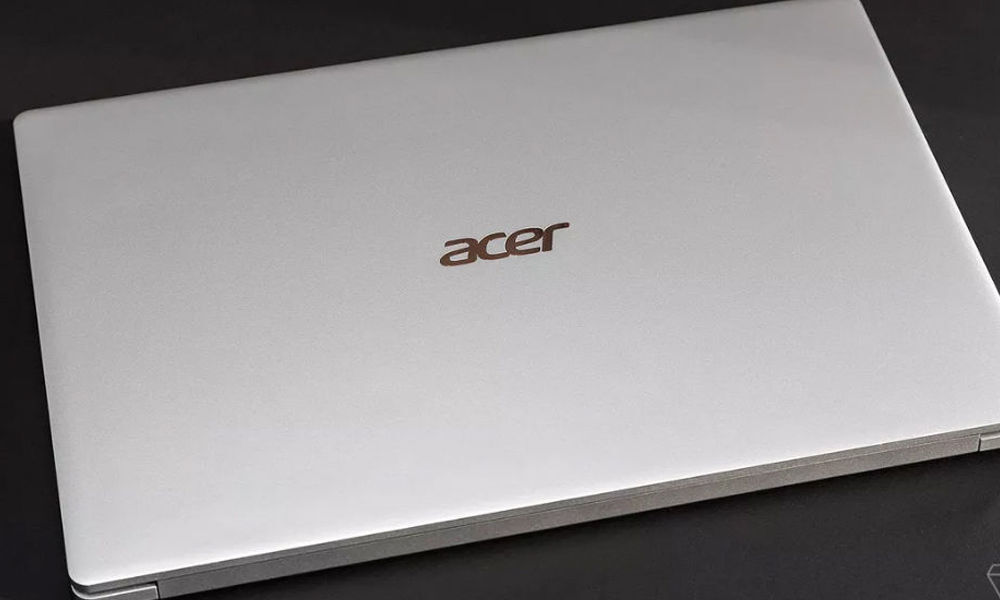
If you simply look at the Acer Swift 5 laptop on a desk, it will not work. Its design is terribly boring. The screen is bright and may not be as bright as you would like it to be. This laptop would not seem particularly thin or slender. but for sure it will not harm your back.
When you lift it up.
The $ 999 Swift 5 weighs just 2.2 pounds (0.998kg), making it the lightest 15-inch laptop across the globe. You will instantly question whether you have a running laptop or an empty layout model. It is very real; since you will discover it immediately once you press the power button and see how the vivid 1080p screen lights up.
The struggle between 15-inch laptops and those with smaller screens has always been about weight and portability. My 15-inch MacBook Pro rarely leaves home, while the Google Pixelbook and my 13-inch MacBook Pro in the office are much easier to transport without me crying for mercy. But the Swift 5 completely blows up that way of thinking.
Display and Design
You get a great canvas to do work, surf the web or watch movies without the traditional weight you expect. This machine is not a burden. Microsoft's Surface Laptop 2 weighs 2.76 pounds and has a 13.5-inch screen. The Dell XPS 13 is 2.7 lbs. Let them soak a minute. This 15-inch laptop weighs less than two of the best 13-inch laptops on the market. Meanwhile, the 15-inch MacBook Pro weighs 4.02 pounds. That is not exactly a fair comparison; The MacBook is obviously a much more powerful tool. But it is a useful reference for how graceful the Swift 5 feels compared to what it could be using now.
So, how did Acer make this thing so light? With materials and efficient engineering. The upper and lower casings of the Swift 5 are built with a magnesium-lithium alloy, and the keypad casing is a mixture of magnesium and aluminium. The laptop feels strong enough in regular use, albeit a bit hollow. But the screen will flex quite easily if you hold it with both hands and push towards you. I'm not going to lie: you could probably break it easily if you wanted to, but I have not seen any cause for concern. The Swift 5 survived a flight across the country in a bag full of luggage without any problem.
As mentioned in the beginning, the design here is very safe and smooth. The Acer logo is on the silver lid, and the bottom, much like a PC, has two down-firing loudspeakers, vents and lots of Torx screws. (You can remove the bottom plate quite easily, but not all hardware components of the Swift 5 are welded to the motherboard and are not replaceable). The exterior design of the Swift 5 is incredibly simple and is useless like the HP Specter x360. Perhaps this basic style is necessary to achieve that 2.2-pound mark.
Power Details
On the left side of the laptop is all its connectivity: power, HDMI output, two USB 3.0 ports and a single USB 3.1 Type-C port to round things up. (Acer offers a USB power-off, so you can charge your phone or other accessories even when the laptop is off). Note that the Swift 5 power adapter does not use USB-C to charge by default. You must carry the included barrel plug charger unless you have a wall/phone charger capable of USB-C power delivery decent. If there was an SD card reader next to all those, I would have very few complaints about port selection. As it stands, there is only one more: the Swift 5 is not compatible with Thunderbolt 3, so external GPUs are out of the question. It would be right in assuming that this super light laptop lacks discrete graphics, so it is far from any type of gaming machine. Do not bother with anything other than more casual titles. The right side is where you'll find the headphone jack, the security lock and the battery indicator lights.
Pressing the lid of the Swift 5 is a bit more annoying than it should be; it can be difficult to lift the screen with one hand. Once you do, you will see the 15.6-inch IPS screen surrounded by a soft-touch black bezel. The screen is extremely bright and has a sticky texture. In fact, I like the friction that this creates when using the touch screen, but I can see how others prefer a smoother glide. The screen can rest on a table, but it does not flip behind the keyboard. The 1080p screen of the Swift 5 is very detailed and colourful but does not offer a range of colours as wide as the Surface Laptop 2 or other high-end machines. It becomes quite bright, but the reflectivity of the screen made me want to be able to upload things a little more, especially outdoors or in a sunny cafeteria. I'm nervous about the screens and have not noticed any unpleasant collapse of the backlight or other quality control warning signs.
Keyboard and Camera
The keyboard may seem very even for the course, but remember that you are getting a very spacious one in an incredibly light package. The black chiclet keys offer a good tour and a satisfactory response. The arrow keys have medium size buttons up and down and the backlight is not adjustable, but those are really the only drawbacks I've noticed. As for the touch panel, I did not have any problems with gestures or movements, but it is noisy and requires firm pressure to activate it. So mostly I kept taps.
The front camera of the laptop is not capable of facial recognition of Windows Hello, so Acer incorporated a fingerprint reader to the right of the keyboard as a quick way to bypass the lock screen. Unfortunately, I find it to be inconsistent, especially if you're used to almost instant fingerprint scanners on modern smartphones. I often had to enter a PIN after some unsuccessful attempts at Swift 5. Re-training with my index finger for the second time seemed to help, but I prefer the camera login feature of the Surface and other PCs.
Other Specifications
For power, the Swift 5 has a Core i5-8265U quad-core 1.6 GHz processor from Intel's Whiskey Lake line. That's the $ 999 base model that I tested with a 256GB SSD and 8GB of RAM; you can also buy an updated i7 version with 16 GB of RAM. But I discovered that the i5 was good enough to handle my daily Slack work and dozens of Chrome tabs open at the same time. It also stopped media consumption on YouTube, Spotify and other applications without showing signs of slowing down. There is a Dolby Audio emblem near the top right of the keyboard but does not let that influence your sound expectations, since the Swift 5 speakers are very normal.
This is far from being the best in the Intel family of processors, so you will encounter some prolonged waiting if you are working with a video or a massive RAW photo library. But for most common productivity tasks, you should not have problems or performance problems.
Out of the box, the Swift 5 has an alarming and really nasty amount of bloatware. Microsoft's decision to fill Windows 10 Home with Candy Crush and things like that is frustrating on its own, but it's made up of McAfee, a set of WildTangent games (more than 20 per account) and other products like eBay and Booking. com. You'll even see ads from time to time in the notification sidebar of the Acer JumpStart app.
I do not understand why manufacturers think that selling a cheap laptop gives them free rein to annoy customers with malicious spam and unwanted distractions, but it seems they are bent on maintaining that status quo. You will have to spend a little time on uninstalling garbage if you do not want space to be wasted on your PC.
The battery life of the Swift 5 is very strong, with an average of eight to nine hours in my time with the laptop so far. That's on the cusp of a full working day, and that should be enough, especially if you can connect for even an hour at some point.
The Acer Swift 5 has a strong claim to bet its name. As the lightest 15-inch laptop on the market today, it is a machine that will do what you need without being affected when you carry it with you. There are better and more powerful notebook options: it is easy to argue that the XPS 15 is a smarter purchase if you do not mind carrying the extra weight. And if you do not need such a large screen, there is a large selection of 13-inch laptops in the Windows ecosystem.
But the Swift 5 is left alone to put a large screen that is perfect to do the work on a laptop, it is incredibly light. It may seem boring, filled to the brim with swelling and lack of Thunderbolt 3, but those objections are not enough to completely sink what is, ultimately, a portable laptop.














