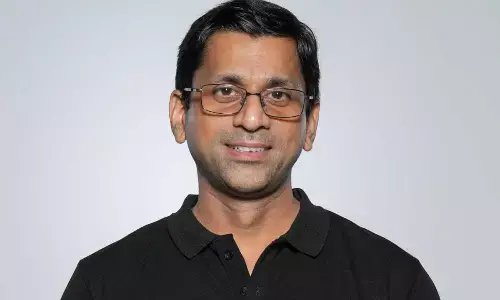X App Audio and Video Calling Functionality Explained

X App Free Audio and Video Calls: Users of X, the platform run by Elon Musk, can now make audio and video calls even without disclosing their phone numbers or subscribing to X Premium.
X App New Features Announcement
Video and phone calls on Elon Musk's social media platform X (formerly Twitter) are now available to users without the need to enter their number or purchase an X Premium subscription. Once reserved for X Premium subscribers, the feature is now accessible to everyone, and it will likely give other services, like Meta's WhatsApp, a run for their money.
"We are gradually rolling out audio and video calling to non-premium users, try it out!" wrote X engineer Enrique Barragan on the social media platform, revealing the news. Additionally, users now have the option to permit calls from any user.
X App Free Audio and Video Calls
Only accounts that a user follows or has in their address book will be able to receive calls. Before you can connect via call, the two accounts need to have DM'd each other at least once. But users can adjust their settings to allow calls from anyone on the platform, not just those they follow. Importantly, last year, X restricted access to this feature to iOS users with active X Premium subscriptions only. Even though it was still reserved for Premium users, the Elon Musk–led company decided earlier this year to add the calling feature to its Android app as well.
How to Make Free Calls on Elon Musk's X?
If you own an Android or iOS device, launch the X app and go to the DM section.
2) Select "Audio Call" or "Video Call" from the menu that appears when you click the phone icon. Your conversation will begin. The person you are trying to reach will then be notified of your attempt to call them.
3) In the top right corner, you'll see the Settings option. From there, users can change who can call them.