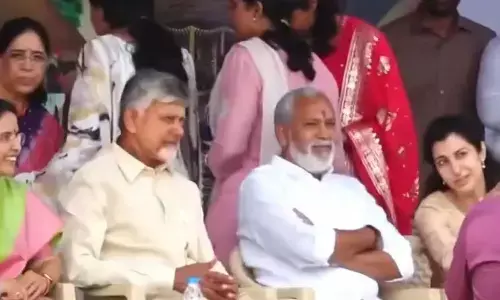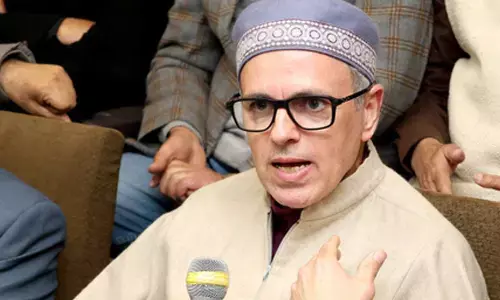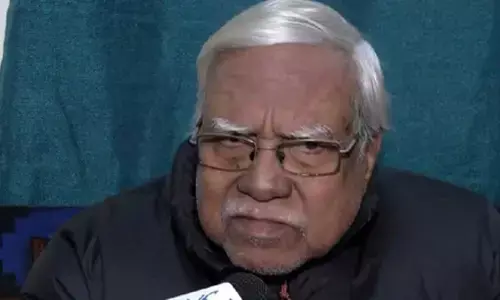WhatsApp Update: Custom Sticker Maker for iOS Users; How to use

WhatsApp's new Sticker Maker feature on iOS lets users effortlessly create and share personalized stickers, enhancing the joy of conversations.
Meta, the parent company of WhatsApp, has recently launched an innovative Sticker Maker feature for iOS users, revolutionizing the way users engage in conversations. This novel tool aims to infuse a delightful and personalized touch to messages, enabling users to effortlessly craft and share unique stickers within the WhatsApp application.
The Sticker Maker feature, a recent addition to WhatsApp's repertoire of updates, reflects Meta's commitment to enhancing the user experience. This development, currently exclusive to iOS, is anticipated to be extended to Android users in the near future.
Designed to simplify the sticker creation process, WhatsApp's Sticker Maker eliminates the need for users to navigate away from the app. iPhone users can now leverage the auto-crop function and a suite of editing tools within WhatsApp itself. This includes options for text, drawing, and overlaying other stickers, allowing users to unleash their creativity seamlessly.
How to create personalized stickers with WhatsApp's Sticker Maker:
1. Open the sticker tray by tapping the sticker icon beside the text box.
2. Select 'create sticker' and choose an image from your gallery.
3. Customize your sticker using the available cutout and editing tools.
4. Hit send to share your creation!
Users can edit their existing stickers easily:
1. Open the sticker tray and long-press the sticker you wish to edit.
2. Select 'edit sticker' to personalize it with text, additional stickers, or drawings.
3. Send the edited sticker to enhance your messaging experience.
It's worth noting that the Sticker Maker is currently accessible on WhatsApp Web and iOS 17+. While users with older iOS versions can edit existing stickers, the capability to create new ones is reserved for the latest versions. Stay tuned for the anticipated Android release, bringing this playful feature to a wider audience.