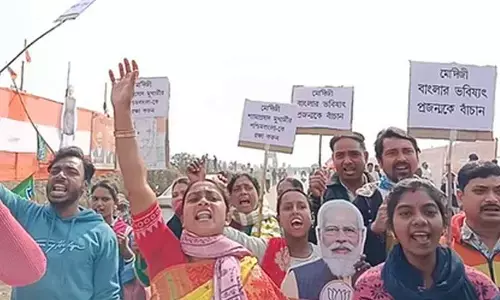Setting Up A New Password? Remember These 7 Things

Representational Pic
Remembering passwords is a bit difficult and given the number of applications, platforms and devices we use these days
Nowadays, we have everything available online, from emails, banking, shopping platforms and more. Remembering passwords is a bit difficult, and given the number of applications, platforms and devices we use these days, we have so many passwords to remember. At the same time, we find it easy to set up simple, easy-to-remember passwords while setting up a new password or changing an old password, to make things easy for us, which is not secure.
You can always type your passwords or save them as a note in an app like Evernote or Notepad, but that has its own challenges.
Remember these 7 things while setting up a new password:
1. Avoid using the same password for multiple platforms. If someone manages to hack any one of your account, they will try to use the same password on other accounts as well.
2. Do not use names, birthdays or anniversary dates as passwords. Specifically names of your parents, siblings, or partner. Also, avoid using your car brand. They are very easy to discover.
3. Do not use credit/debit card PINs, phone numbers, passport or PAN card numbers as passwords.
4. Avoid reusing an old password. Hackers can get lists of expired passwords from the dark web or database leaks by hackers.
5. Never save your passwords online, not even as an email draft. You can save it manually on an app on any device that isn't connected to the internet.
6. Google Chrome offers an option to save the password. You should avoid using this feature as it makes your saved passwords vulnerable if you access any malicious website by mistake.
7. Whenever available, use two-factor authentication and change your passwords frequently to ensure your safety.
Stay alert! Stay safe!