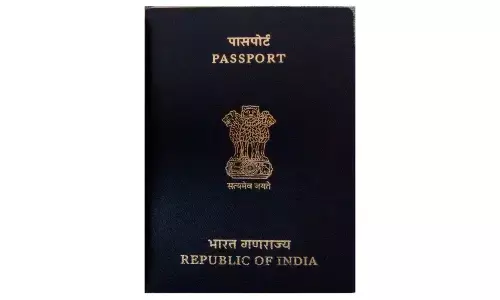Now Book Your LPG Gas Connection Online

Now Bharat Gas, Indane Gas and HP Gas have made their services available online.
Buying a new LPG connection can be a tiresome job. As the buyer has to visit the nearby LPG dealership in-person. They have to wait in a long queue, submit all the necessary documents, and make the payment to get the LPG connection. But now in the digital space where everything is digital now, things are changing at a fast pace. The three major LPG suppliers Bharat Gas, Indane Gas and HP Gas, have now made their services available online. They have also released their apps that enable users to buy new LPG connection, book a refill and check other details associated with the service.
In case you are planning to buy a new LPG connection and want to avoid the stress of visiting a local dealership and the pain.
We will tell you how to buy the connection online. The process is straightforward; all a user need to do is to visit the online portal of the respective LPG supplier/dealer.
Follow these steps to book a new connection online:
1. Open online portal for your choice of LPG supplier
HP Gas
2. Using the search options search for the nearest distributor
(If you already know the distributor, enter the distributor's name and search)
3. From the list choose a distributor, preferably the nearest one
On the next screen, fill-up the form which queries about personal details, address, subsidy cash transfer section, cylinder type and cylinder capacity.
Note: Forms are different based on the supplier.
4. Then choose POI (Proof of Identity) and POA (Proof of Address)
5. Upload both the documents of POI and POA along with a passport size photo
6. Now, check the terms of the agreement and click the Submit button
7. You will be redirected to the payment page where you can choose between Net Banking, Debit card and Credit card for online payment.
Otherwise, you also have the option to choose cash on delivery.
8. Once you are done, a reference number will be given to you. You can use this number to track the booking status and delivery date for the cylinder.