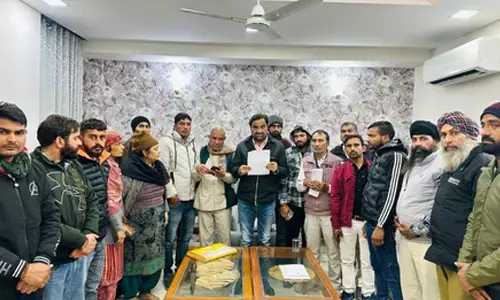Learn how to find out how many Sim cards are linked to your Aadhar card

TAFCOP has been launched by the Department of Telecom, which allows mobile users to check the Sim Cards registered in their Aadhaar.
Aadhaar card is a significant identification document in India. The above card not only is needed for government schemes but it is also required for financial services as well. It is linked with bank accounts, vehicle and insurance policies etc. Aadhaar card contains the details of the person’s name, date of birth, gender, address and photograph.
Aadhaar card is a significant identification document in India. The above card not only is needed for government schemes but it is also required for financial services as well. It is linked with bank accounts, vehicle and insurance policies etc. Aadhaar card contains the details of the person's name, date of birth, gender, address and photograph.
Telecom Analytics for Fraud management and Consumer Protection (TAFCOP) has been launched by the Department of Telecom, which allows mobile users to check the Sim Cards registered in their Aadhaar.
All those who are interested to know as to how many numbers have been issued in your name then you can do it through Department of Telecommunications (DoT) new portal which would help you check the SIM Cards which has been issued against your Aadhaar Card.
The portal Launched by DoT is called TAFCOP. Notably, one citizen will be issued only up to 9 mobile numbers connected to one Aadhaar card, as per the rule issued by DoT.
This portal is not only informative but it is also helpful as it helps in ensuring the safety of the citizens.
You can check this step-step guide to check and verify the mobile numbers registered against your Aadhaar card
Step 1: Open the official website of TAFCOP -Tafcop.dgtelecom.gov.in
Step 2: Enter your 10 digit mobile numbers to receive an OTP
Step 3: Enter the OTP and complete the validation process to sign in to the Portal
Step 4: Complete the sign-in process
Step 5: you would be then taken to page where one can see all the different mobile numbers that have been linked to your specific Aadhar card.