Google Meet brings Chromecast; Now, cast your meetings on TV

Google Meet brings Chromecast
Google Meet Chromecast support allows you to cast your video conferences to larger screens
Google has continued to improve Google Meet with new features. The latest addition is Chromecast support. This feature will allow users to cast their meetings on their TV.
You can still use your computer's camera, microphone, and audio. Chromecast support from Google Meet is available for all smart TVs (with Chromecast built-in) and TVs connected with a Chromecast device.
"We recognise that many schools are moving to distance/remote learning, and we wanted to support this new learning environment for teachers and students. Meet on Chromecast will let you host or join meetings giving you the opportunity to connect with classmates, collaborate on projects, and even attend lectures," Google's Grace Yang wrote on the Chromecast support forum.
The latest update comes weeks after Google rolled out Meet support on the Nest Hub Max smart display.
Google also plans to improve the platform for online classrooms. For example, moderators of educational meetings will have more controls to manage their virtual classes.
How to cast your Google Meet
Google allows you to cast your meeting at any time. Please note that you will need to update to the latest version of Chrome and that your Chromecast device has been updated with the latest firmware.
Step 1: Start your meeting using Google Calendar. You can also open a meeting through the Meet app.
Step 2: Choose the "Cast this meeting" option.
Step 3: In the cast tab, select the device you want to stream your meeting on.
If you want to cast during a meeting, here's what to do.
Step 1: At the bottom right, select the three-dot menu.
Step 2: Select the "cast this meeting" option.
To stop mirroring your meeting, click on the three-dot menu and select "Stop casting this meeting."