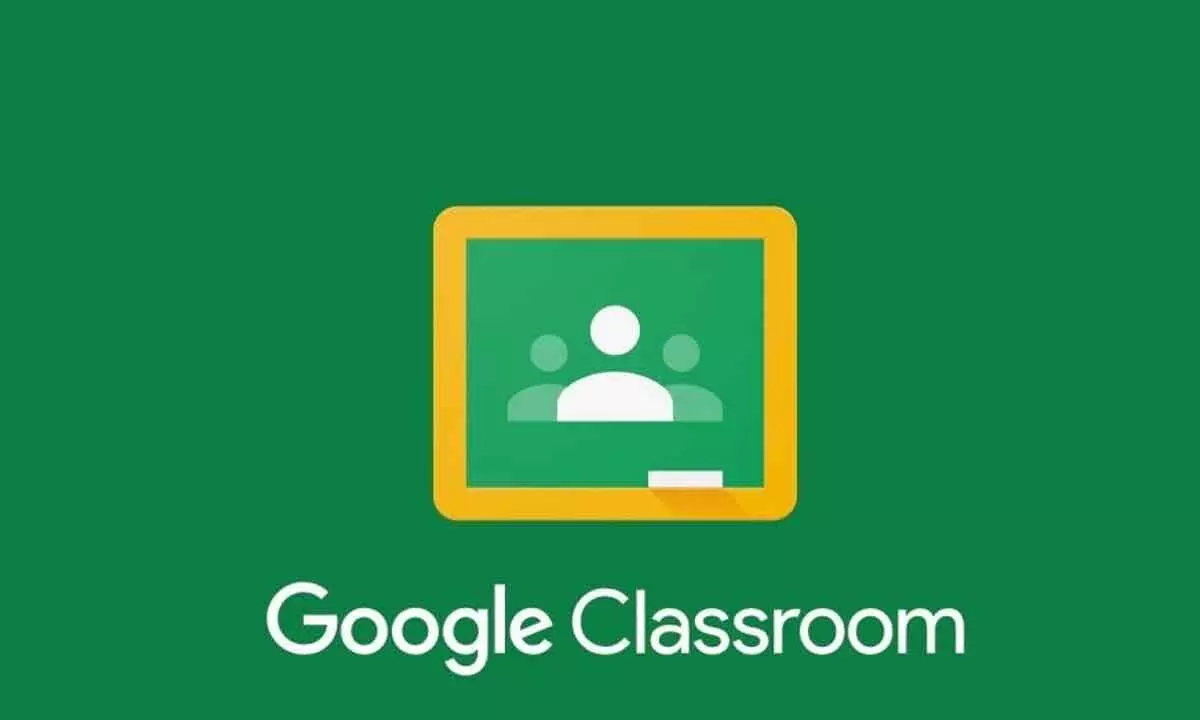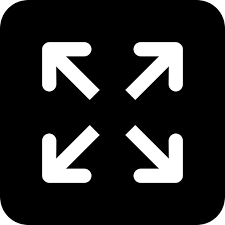Live
- 'Delhi ki hawa pani me hi aisa hai to ye sab hoga': Navdeep singh on outburst celebration
- Just like Olympics, cricket should be included in Paralympics as well, says DCCI General Secretary
- NDA Government Prioritizes Education, Urges Students to Strive for Excellence
- Mohan Bhagwat to visit Rajasthan on Friday
- Stalin, EPS, Chidambaram condole demise of CPI-M General Secretary Sitaram Yechury
- Kamran Khan set for a comeback in Pro Cricket League
- Sitaram Yechury, a stalwart of Left politics in India
- 'Spanned political divide': President, PM condole passing away of CPI-M chief Yechury
- Rajasthan school students to get marks for behaviour, planting trees
- 7 in 10 Indians say health cover to all above 70 to significantly benefit elderly: Poll