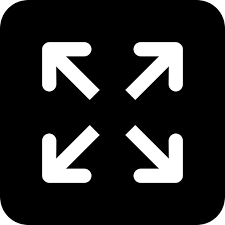Live
- Gentle in manner, resolute in convictions: Sonia Gandhi pens emotional note for Dr. Manmohan Singh
- 2024: A landmark year for India's defence achievements and breakthroughs
- 2025 Horoscopes: Insights and Guidance by Pt. Umesh Chandra Pant
- Osamu Suzuki was a legendary figure in global auto industry: PM Modi
- “AMOEBA”: Celebrating the Journey of Telugu Entrepreneur Sri Motaparti Siva Rama Vara Prasad
- Sachin Khedekar recites a poem from director Feroz Abbas Khan’s powerful new play, ‘Hind 1957’
- NABL-QCI appoints Dr. Sandip Shah as chairperson
- Centre transfers Rs 2.23 lakh crore for 1,206 schemes under Direct Benefit Transfer
- BGT 2024-25: Watching Konstas bat reminds me of Symonds, says Hayden
- 75 iconic lighthouses in India saw more than 10 lakh visitors till September