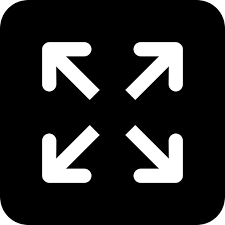Live
- South Sudan targets 300,000 vulnerable people in new cholera vaccination drive
- Lal Bahadur Shastri Death Anniversary 2025: Honouring India’s Second Prime Minister and His Inspiring Words
- Pongal 2025: Celebrating Four Days of Gratitude, Harvest, and Togetherness
- The Countdown Begins: Ramayana: The Legend of Prince Rama Trailer Out Now
- AP to Attract ₹10 Lakh Cr Investment in Green Energy; Chandrababu
- Shiva, Sachin enter quarterfinals of men’s Boxing Nationals
- Clop lacks context, says DIG after video on conception lecture to schoolgirls goes viral
- Kolkata Police investigate Bengal-based NRIs abroad with fake Indian passports
- Chandrababu extends Sankranti greetings to Telugu people
- Piyush Goyal urges cleantech sector to go for self-sustaining innovations