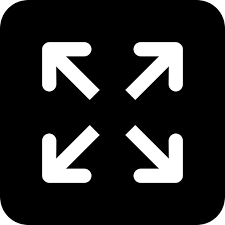Live
- Group-2 Exams Conducted Peacefully in the District
- ServiceNow Appoints Ganesh Lakshminarayanan as Managing Director and Group Vice President, ServiceNow India and SAARC Business
- Pushpa 2 Breaks Box Office Records, Dethrones Stree 2 and Jawan with Historic Rs 128 Crore Second Weekend
- MIC Electronics Completes Landmark Train Display Board Project for Indian Railways' Ratlam Division
- District CM Cup 2024: Sports as a Path to Resilience and Excellence
- Celebrate the Holidays with McDonald’s Collect Quest Rewards
- Revised Timing for Maha Mangal Harathi at Sri Jogulamba Bala Brahmeswara Swamy Temples
- National Energy Conservation Day: Hindustan Zinc announces energy savings of over 0.8 million GJ in just 1 year
- Karavali Utsav to Showcase Coastal Karnataka’s Cultural Legacy
- The Many Faces of Richa Chadha