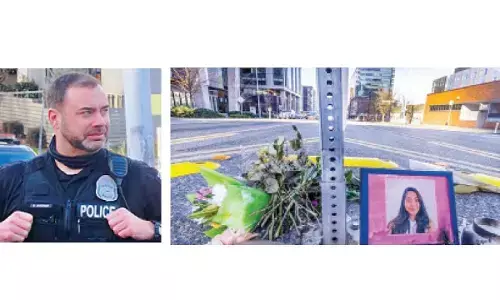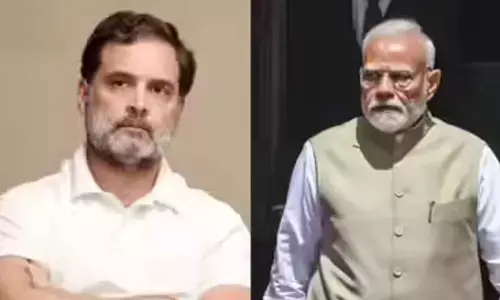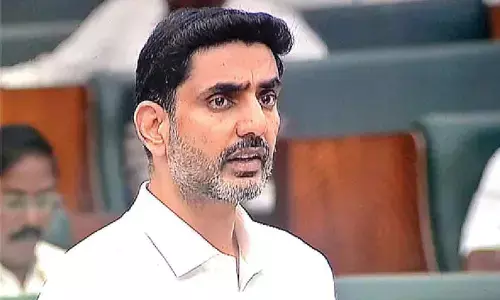Learn how to enable Facebook Messenger secret 'dark mode' on your smartphone

We knew it was arriving, but users can now finally access the longawaited dark mode in Facebooks Messenger app for both Android and iOS As noted on Reddit, the feature is coming as a fun Easter egg for those who follow a few simple steps
HIGHLIGHTS
- Take your conversations into seriously dark territory
- This 'dark mode' feature is rolled out globally
- Need to have the latest version of the app installed on the device
We knew it was arriving, but users can now finally access the long-awaited 'dark mode' in Facebook's Messenger app for both Android and iOS. As noted on Reddit, the feature is coming as a fun Easter egg for those who follow a few simple steps.
In certain countries, Messenger's dark mode was available for users to select late last year as part of the feature's early testing phase. Now, it's available to everyone whoever has got the latest version of the app installed on their handsets.
To unlock the dark mode feature in Messenger, first, you must send a message to someone on your contact list or even yourself that consists exclusively of a crescent-shaped moon emoji. The one that looks like this: ☽ If in case tapping on the emoji doesn’t display such a message, you might have to forcibly quit Facebook Messenger. Then you have to tap the emoji again to see the Dark Mode message.
After you have done that, on your conversation screen several moon emoji will shower down, with this you will come to know that the feature has been unlocked. From here you can head into Facebook Messenger settings within the app's settings menu it can be toggled on or off
Some instances have been reported by users where a pop-up window is displayed informing you of the new feature, however, it appears that it doesn't occur for every user.