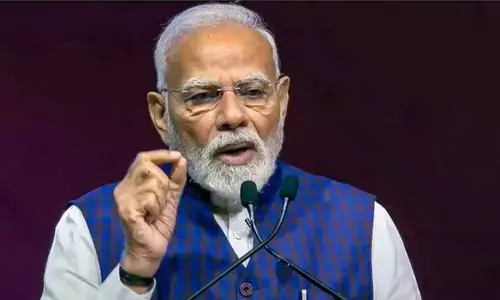Backed by innovative features, Koo drives local language expression

The importance of native language expression on the internet in a linguistically diverse country like India cannot be overstated
One of the distinct characteristics of Indians is that they like things which are excellent in quality yet affordable. If we look at the social media landscape of India in the last 15 years, it has undergone a sea change. There are many platforms which earned their spurs by giving unique features, while some others withered away. The emergence of 'Koo' in the last couple of years has been significant as it is India's first multi-lingual micro-blogging platform. A country as diverse as India needs a platform that encompasses various languages. In a short span of time, 'Koo' has taken great strides by giving a slew of fantastic features to its users. It is important to know about them:
'Talk to Type' feature
The 'Talk to Type' feature of 'Koo' is spectacular as it enables users to post their views without typing. In a 'Koo' app, if you click on the 'new message' tab, there is a button represented by a talking individual logo. If you click on it, you can simply say what you want to post, and words are automatically typed on the screen. All this can be done without using a keyboard. This facility is available in 10 Indian languages, and the objective is to let people express themselves in the language of their choice.
It is important to note that 'Koo' is the first social media platform in the world which is using 'Talk to Type' feature, that also in 10 different languages. This comes in handy for millions of users who are more comfortable expressing themselves in the language of their respective regions. Some users are not very keen to type, this feature empowers them to express themselves the way they want.
Multilingual Koo (MLK)' feature
Though 'Koo' enables people to post their thoughts in the language of their choice, it is also important to carry a good thought expressed in one language to the people and communities of other languages. Keeping this in mind, 'Koo' has unveiled its MLK feature. This feature translates the message posted in any language to 9 other languages. The noteworthy point is that the translation retains the core sentiments expressed in the original language. This increases the reach of people who express their thoughts in the language of their choice, but due to translation their message reaches out to those who prefer other languages.
Koo is the first social media platform in the world to give this unique feature to its users.
LIVE Video
The 'Live Video' feature of 'Koo' app empowers users to record and create short videos anywhere and directly connect with their followers. Users can send out heartfelt messages through videos as the visuals enhance the impact of their message.
Exclusive Koo
The 'exclusive' feature of 'Koo' gives users the opportunity to showcase it prominently. However, they (users) have to ensure that the content they are posting under the 'exclusive' tab should not have been shared earlier on any social media platform. The 'exclusive' tab symbolises that the content shared under it is not only original, but also has not been posted on any other platform. This helps them gain more traction and followers, as people love original content.
Personal Chatting
Another crackerjack feature of 'Koo' is that it enables chatting between users and their followers. The excellent part is that this chatting is private. To initiate the chat, followers need to seek permission from the user. When the user gives consent in the message box, then they can start chatting. If a user doesn't want to interact with any follower or someone unknown, he/she can reject the chatting request. This ensures that users have the choice to decide who they want to interact with.
Direct Trending Message
This is another distinct feature of the amazing 'Koo' app. This is used to send out a message about a hashtag that is trending on the app. To use this feature, users need to click on the '+' button which is available in front of all the trending hashtags. After choosing the hashtag and clicking on the '+' button, users can post the message, related to the hashtag, in the language of their choice without worrying about the translation
Top Topic
The 'Topic' section of 'Koo' is completely different and superb. It won't be an exaggeration to say that 'Topic' is the top section of 'Koo'. 'Topic' icon is at the top of the home page of 'Koo'. By clicking on it, users can see all the current top topics and they also have an option to follow any of them. All topics which are generating debate on 'Koo' among users are under this section. If a user scrolls down, he can also see the categories of topics. Everything that has been discussed during the day can be seen here.
Unique Like Button
Every post on this multilingual platform has a unique 'Like' button. Unlike other social platforms, this 'Like' button blinks and is more pronounced. The reason behind this is to attract new users' attention and also to increase the engagement of posts. When users like a particular post, it gets greater traction and attention.
Dark Theme
To use the 'Dark theme' feature, users have to click at the profile picture at the top left of the app. After that, they need to click on 'Settings', and then the third option in the scroll-down is 'Theme'. Here, users can pick among Dark, Light or System themes. The 'Dark' theme option makes the background dark and text white. This enhances the focus of the users and is also relaxing for the eyes. The battery consumption of the phone also declines if the 'Dark' theme is chosen.
Chat Room
The app also provides users with an option of 'chat room'. This option is visible if you scroll down on the home page of the app. If a user chooses this option, all the hot topics that are being discussed at the moment emerge in front of him/her. Then a user can discuss or share his/her views on the topic with other users. The great quality about this feature is that users can discuss their favourite topics with other users.