Enhance your web developer career with 10 tools
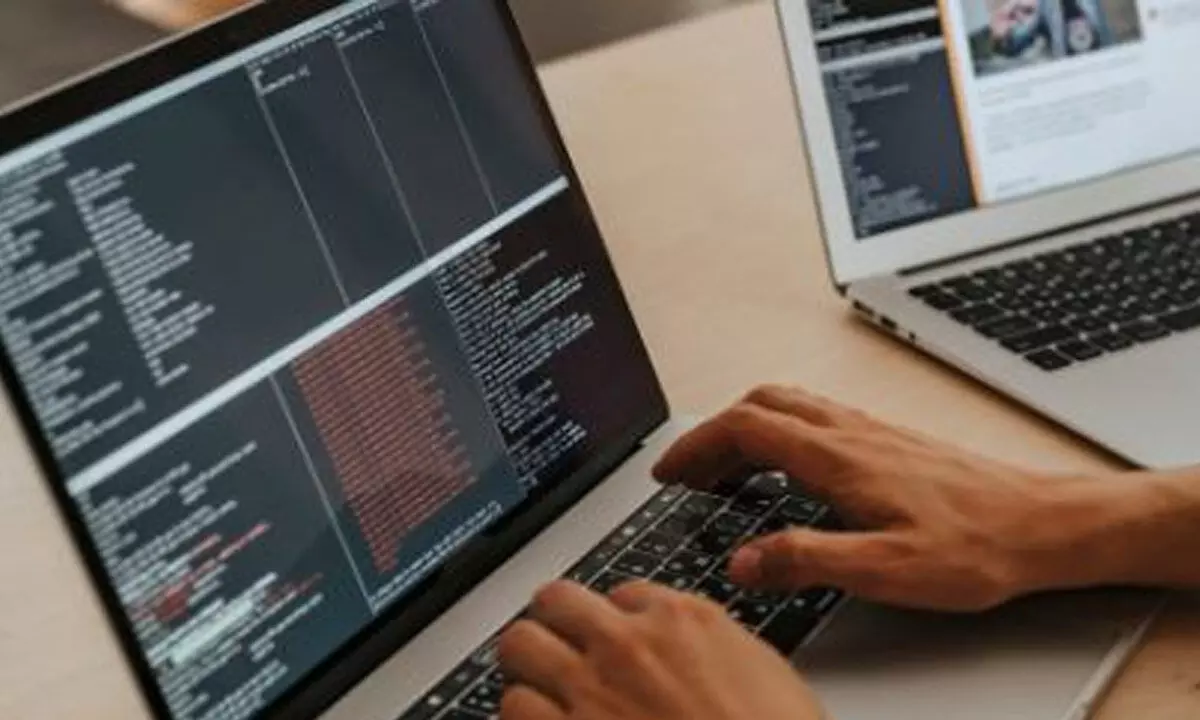
Web development is the art and science of constructing and maintaining websites.
Web development is the art and science of constructing and maintaining websites. It incorporates a huge range of tasks, from creating traditional static web pages to complex dynamic web applications.
I believe that as the digital panorama evolves, the demand for skilled web developers continues to thrive. In this dynamic article, the right tools could make a vast difference in performance, productivity, and the exceptional quality of the final product.
Tools in web development take center stage in simplifying complicated tasks, streamlining workflows, and ensuring the delivery of high-quality projects.
They empower developers to write cleaner code, troubleshoot issues efficiently, and stay relevant with the latest technologies.
Choosing the right tool can be a game-changer, making the development procedure smoother and thrilling.
So, here are the top web development tools that you can master to carve a successful career as a Web Developer:
1. Visual Studio Code (VS Code)
A lightweight, open-source code editor evolved by Microsoft with strong features, extensions, and support for diverse languages.
Key Features:
• Integrated Git control.
• Syntax highlighting and IntelliSense.
• Extensive extensions for personalization.
2. Postman
A user-friendly tool for testing and automating application programming interface (API) requests, making it easy to develop and manage APIs without coding.
Key Features:
• API testing
• Automation
• Collaboration.
3. Jira/Trello
Jira and Trello are project management tools that help teams organize tasks, track progress, and collaborate on projects, making it simple to manage work efficiently.
Key Features:
• Task tracking.
• Collaboration.
• Agile planning.
4. Chrome Developer Tools
Built into the Chrome browser, these tools provide a set of net authoring and debugging features.
Key Features:
• Inspect and edit HTML, CSS, and JavaScript in real-time.
• Network and performance analysis.
• Device emulation.
5. AWS (Amazon Web Services)
AWS is a cloud computing platform that provides various services like storage, computing power, and databases, allowing businesses to scale and deploy applications easily.
Key Features:
• Scalability
• Flexibility
• Security
6. Docker
A platform that allows developers to package and distribute applications in lightweight containers, making it simple to deploy software consistently across different environments.
Key Features:
• Containerization.
• Portability.
• Resource Efficiency.
7. Figma
A collaborative design tool that allows teams to create, test, and deliver better designs from beginning to end.
Key Features:
• Real-time collaboration.
• Prototyping and layout systems.
• Handoff for web developers.
8. Stackoverflow/ ChatGPT
A Q&A platform where people can seek and share programming knowledge, while ChatGPT is an AI language model that provides information and assistance in natural language.
Key Features:
•Community-driven
Knowledge
• Natural Language Understanding (ChatGPT).
• Information Retrieval.
9. GitHub
Web-based platform for version control using Git. It facilitates collaborative development and code sharing.
Key Features:
• Repository website hosting.
• Collaboration tools
(Issues, Pull Requests).
• GitHub Pages for hosting static websites.
10. Slack
A team collaboration platform that provides real-time messaging, file sharing, and integration with various tools, enhancing communication and productivity for teams.
Key Features:
• Real-time Messaging.
• File Sharing.
• Integration.
To carve a successful career as a web developer: Points to keep in mind
To excel in the web development profession, keep in mind the following pointers:
Continuous Learning
Staying abreast of the latest trends, languages, and frameworks is essential. Dedicate time to learning new technologies to maintain competitiveness within the job marketplace.
Networking
Forge connections within the developer network by participating in meetups, and online forums, and engaging with fellow developers. Networking not only creates possibilities but also gives valuable mentorship and insights into industry trends.
Problem-Solving Skills
Successful developers own robust problem-solving capabilities. Cultivate a logical and analytical attitude to effectively address challenges that arise in the course of the development procedure.
Building a Robust Portfolio
Showcase a diverse array of projects to highlight your versatility and skills. A well-curated portfolio offers potential employers tangible proof of your capabilities.In conclusion, web development is a dynamic subject where staying updated and the usage of the right tools could have an impactful effect on your profession. By adopting these vital tools and following the tips, you can carve a thriving path in the ever-evolving world of web development. Stay curious, keep studying, and include the thrilling challenges that come your way.
(The author is Managing Partner at Mobikasa)














