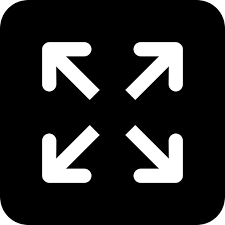Live
- Kolkata Police investigate Bengal-based NRIs abroad with fake Indian passports
- Chandrababu extends Sankranti greetings to Telugu people
- Piyush Goyal urges cleantech sector to go for self-sustaining innovations
- Yogi flags off 100 new buses for Mahakumbh devotees
- Yemen's Houthis to 'pay heavy price' for attacking Israel, warns Netanyahu
- Yogi inaugurates UP Darshan Mandapam
- AAP, BJP cross swords over Purvanchali voters
- Ram Mandir a symbol of faith for generations: HM Shah on 1st anniv of Pran Pratishtha
- Congress Faces Internal Strife as Activists Disagree at Vadde Obanna Birth Anniversary Event
- Comic Con India’s much-awaited 12th edition to be held on Jan 18-19
Just In
Income Tax Return 2019: One tax filing mistake may land you in trouble


While e-filing of Income Tax Return 2019-20, make sure that the 'Tax Paid and Verification' page in ITR are not showing any 'Tax Payable' before submitting your return.
Vikas (name changed) made a mistake while filing his Income Tax Return (ITR) two years back when he was working with a software company in Mumbai. A year later, he returned to Bengaluru to stay with his parents and joined another organisation, but the mistake he made continued to haunt him as the concerned Income Tax Commissioner issued a notice and called him for a personal appearance at the Income Tax (I-T) Department in Mumbai.
The mistake he made was leaving the TDS page blank and submitting the ITR with 'Tax Payable' of around Rs 6 lakh, after mentioning the amount in Form 16 as tax deducted at source (TDS) and deposited with the Income Tax Department. Though he didn't verify the return, the I-T Department asked him to deposit the amount of tax payable to avoid penal actions, even though the tax was already deducted from his salary and deposited to the Department.
When asked how the I-T Department has initiated the action on the basis of an unverified Return and what if he declines to verify that he filed the Return, CA Ravi Kumar Singh of RGS & Associates said, "Disowning the Return would invite more trouble, because he is in 30 per cent tax bracket and filing ITR is compulsory for him. So, non-filing of Return would also invite stringent penal actions, especially because he is already under the lens of the I-T Department."
If you are earning more than Rs 2.5 lakh per year, you must file ITR, and at the time of e-filing of Income Tax Return 2019-20, you should make sure that the 'Tax Paid and Verification' page in ITR is not showing any 'Tax Payable' before submitting your return. Even though there is a benefit of pre-filled ITR form available to assesses eligible to file ITR-1 and ITR-4, check all the fields to make sure that the figures are correct.
If the ITR is showing 'Tax Payable', go to the 'TDS' page and check the pre-filled TDS figure(s) are matching with the figures given in Form 16 and Form 26AS. In case there is any difference, correct the figures and check once again if it is still showing 'Tax Payable'.
If it is still showing 'Tax Payable', check all the allowable deductions and figures of tax-saving investments you made are reflecting on the ITR. If there is any difference or some figures are missing, correct or enter the numbers to eliminate the disparity. Now once again check if it is still showing as 'Tax Payable'.
If there is no 'Tax Payable' or it is showing 'Tax Refund', submit the return, otherwise pay the amount of tax payable and enter the BSR Code, Challan Number and Date of tax payment in the respective fields in the TDS page. Once, you enter the details of Self-Assessment Tax in the TDS page, 'Tax Payable' will no longer appear. In a few cases, the Refund amount may appear as Rs 10 due to rounding off.
Keep in mind that you should not submit your return with 'Tax Payable' even if the figure is as small as Rs 10. This one mistake would attract Income Tax Notice, payment of additional tax or even penal actions.

© 2025 Hyderabad Media House Limited/The Hans India. All rights reserved. Powered by hocalwire.com